- Home /
The question is answered, right answer was accepted
3rd Person Controller - Control Inputs
I'm sure I did something wrong but when I add in the 3rd Person Controller prefab, the input keys for the keyboard do not work. My character runs in place, in an endless loop.
I attached the camera and adjusted it to where I wanted it, attached it to the Third Person Camera script.
The First Person Controller works flawlessly, which is why I am confused why the 3rd Person Controller is totally fubar.
This Error Occurs constantly as the scene runs:
NullReferenceException
ThirdPersonController.UpdateSmoothedMovementDirection () (at Assets/Standard Assets/Character Controllers/Sources/Scripts/ThirdPersonController.js:129)
ThirdPersonController.Update () (at Assets/Standard Assets/Character Controllers/Sources/Scripts/ThirdPersonController.js:302)
Thanks in advance.
Answer by Sitrane · Sep 03, 2011 at 03:03 PM
Solved my own problem:
Discovered that I hadn't set the my camera to the MainCamera tag...oops!
Follow this Question
Related Questions
New input system controller stops detecting on fully pressed trigger? 0 Answers
Setting multiple jump buttons 3 Answers
Touch input 1 Answer
Read analog stick input without using the Input Manager 1 Answer
Mapping multiple controllers 1 Answer