Multi/sub from 3DS Max to Unity
I have a house i made in 3DS Max with lots of multi/sub on windows and such. And i want to take this in to unity, but when i export it to FBX and put it in Unity the multi/sub on the objects wont work. the materials are on but no multi/sub. How do i fix this?
Answer by theANMATOR2b · May 24, 2017 at 12:17 AM
I believe there is a way to use UV sets in Unity. But this will eventually kill your framerate and draw calls, so it's not a good method for developing a real-time game.
Instead consider combining the sub-object materials into one large texture atlas and arrange UV's to fit on the same UV sheet.
CG is different than game development. Better to combine textures, shaders and meshes to get best performance.
If this is not doable - the other option is to separate the objects in Max and then they can have standard textures/materials which work fine in Unity - not sub-object materials. But this will still reduce framerate and increase drawcalls.
Window 3D "materials" are not transferable into Unity, or any other engines. Shaders are the proper setup to get accurate looking windows. Research the standard shader and shaders in the asset store to see how shader setup in Unity is best for materials like windows and other realistic PBR materials.
Your answer