- Home /
Game does not refresh, while moving the gamewindow
Hello there,
Ive got a problem with my game. "Run in Background" is active. But while I am moving the gamewindow, the game pauses. How I can solve this?
I don't know if you can change that because it seems to me like normal Windows-Functionality. If you drag another window in windows it also "freezes" until you stopped dragging. Btw. I just changed it in my game and it seems like the game is still responsive although the changes you made by for example move the player with the keys only gets visible when you drop the window.
Thanks for answer, but also when I drop the window the game do not refresh, like timer.Time and position. Thats a real problem because I am making a multiplayer based game. Any solutions?
Use the comments next time to reply to someone. Answers are mainly used to answer the main question.
Your right i tried the same thing in my $$anonymous$$ultiplayer FPS. So i searched on the internet and found this question: http://answers.unity3d.com/questions/12675/dragging-standalone-windows-player-window-stops-al.html
Unfortunatly the answers indicate that there is no solution other then writing a plugin.
We also ran into this problem and can't seem to find a solution. This is a huge problem to us when the "Hosting" player drag the window "Syncing hell" appears with the clients.
Anything new on this problem?
Answer by GGElias · Dec 11, 2014 at 01:01 AM
Maybe you might consider using Time.realTimeSinceStartup:
http://docs.unity3d.com/ScriptReference/Time-realtimeSinceStartup.html
Since it uses your system clock to calculate the time, it should be independent of what you do with the game window.
Answer by meat5000 · Apr 04, 2016 at 03:31 PM
In the player settings try both Run In Background and Visible in Background options.
If that doesn't work perhaps consider that this is a problem of the OS and not Unity. Maybe see if there are any games that dont use Unity which do update while being dragged.
Then again, literally every Unity game Ive tried freezes while dragging. Maybe its just not been written in.
What happens on a Mac?
I've done this and still the same issue. I looked over all settings twice.
You are correct my good Sir! This does not appear on $$anonymous$$ac. This does not solve our problem but for now We'll force the game to fullscreen. This way the hosting won't do it by mistake.
Thanks though.
Your answer

Follow this Question
Related Questions
5.4 Console Window Won't Automatically Update With Logs/Errors 0 Answers
Game window not updating anymore 3 Answers
Animation (2D) window record button grayed out? 3 Answers
Drag windows Not working 1 Answer
begin scroll view but with textures 0 Answers