- Home /
Answer by RuudGeldhof · Feb 12, 2019 at 01:25 PM
Hi, I ran into the same problem, and it seems that Text Mesh Pro will require the Ellipsis character ( … or unicode hex 2026) to be included in the atlas of the font you are using. Even when a fallback font that does include the ellipsis character is set, it will apply normal fallback font functionality.
To check if your font contains the ellipsis character, simply copy paste … into the textfield of a TMPro component and see what happens. If no fallback font is applied (check the gameobject hierarchy for any new children) and it still appears, all is good.
If not, you can:
try regenerating a font asset and atlas, and make sure Character Set is set to Extended ASCII.
after generating the atlas, check the missing character list that is provided in the font creation tool. if the character with hex 2026 is not present, double check your source font.
use a tool like Font Creator to poke around in ttf files and possibly add the ellipsis yourself, then generate a new atlas.
Finally it might be worth mentioning that the ellipsis was present in my source font all along, but only after regenerating the font it was properly indexed. Not sure what caused this to go wrong.
Answer by oLDo · Sep 16, 2019 at 09:21 AM
I had also problem with disappearing text if I wanted ellipsis. Origin of my issue was in font. I had some web version of font. It looks like font web version is somehow optimized and isn't working properly. After I switched font file to proper version of it, everything was finally ok.
Your answer