- Home /
Setting up two players (local multiplayer)
I'm making a local multiplayer game (for the first time) and I have a quick question as to how I should set up my scripts and project in general to work well.
Basically I have a script for movement, shooting, GUI and so on. I have set up a second movement script for player 2 (essentially the same script with different inputs). Is this a good way to go about setting up a project like this?
I'm asking because most of my scripts dont actually refer to the player gameobject just the object that they are attached too, so if I set up a set of duplicate scripts that essentially have a different name but still do the same thing so that player 2 will have its own health and weapon select is this good practice? Or should I for example have a shooting script that then refers to each player individually through gameobject.find or a public game object and drag each player into the inspector?
Thanks in advance!
Answer by tanoshimi · Jan 09, 2015 at 07:22 PM
Generally speaking, code duplication (i.e. writing code in two places that performs the same function) is always bad: it's inefficient and hard to maintain.
Personally, I make all my players instantiate from the same generic player prefab with identical scripts, and have a "playerNum" variable set to, e.g. 1,2,3... to control and per-player functionality.
Your answer

Follow this Question
Related Questions
How to you build a script to move multiple player pieces 0 Answers
Multiple Cars not working 1 Answer
Local Multiplayer Game | Input for player 2 completely broken. 0 Answers
Distribute terrain in zones 3 Answers
Spawning objects in multiplayer game 1 Answer