- Home /
Changing from static texture to video texture & play video?
At the moment I'm trying to make an interactive art gallery within unity 5.1.2p2 for an Oculus Rift DK2.
I have paintings on the walls around the room, and would like (at least one) painting to change from its static image texture to play a video texture when the OVRPlayerController object (the player) enters the collision box.
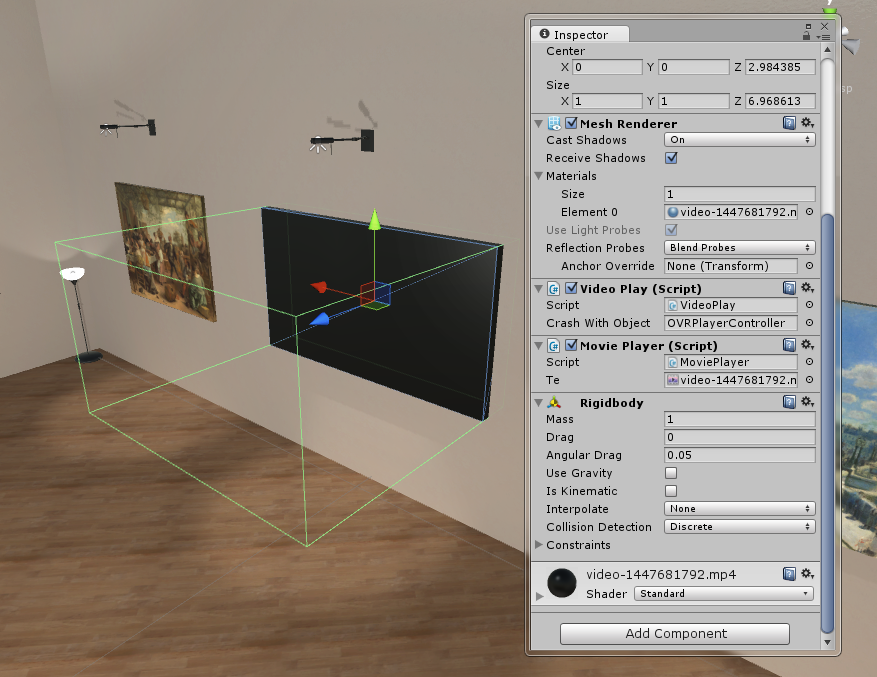
At the moment, this works, using two scripts on the 'painting' object. 'MoviePlayer.cs':
using UnityEngine;
using System.Collections;
public class MoviePlayer : MonoBehaviour {
public MovieTexture te;
// Use this for initialization
void Start () {
te = (MovieTexture)GetComponent<Renderer>().material.mainTexture;
te.loop = true;
te.Pause ();
}
// Update is called once per frame
void Update () {
}
}
And 'VideoPlay.cs':
using UnityEngine;
using System.Collections;
public class VideoPlay : MonoBehaviour {
public GameObject crashWithObject;
// Use this for initialization
void Start () {
}
// Update is called once per frame
void Update () {
}
private void OnTriggerEnter(Collider c)
{
if (c.gameObject == crashWithObject) {
MovieTexture te = (MovieTexture)GetComponent<Renderer>().material.mainTexture;
te.loop = true;
if (te.isPlaying ) {
te.Stop ();
} else {
te.Play();
}
}
}
}
And the video texture placed on the 'painting'.
My problem is, though, I'd like the painting to start as a static image texture, and then change to play the video when the player gets close (within the collision bounds).
Is there a way to start the video and pause it at 0:01 to give the illusion of a static painting? Or would it be easier to script it to change from a static texture to a video texture and then play? Keep in mind I'm a complete amateur and most of the initial scripting was done with the help of my lecturer...
Your answer

Follow this Question
Related Questions
Changing texture when movie is paused 0 Answers
Unity 1080p Video player 1 Answer
Video Player shows last frame at which it was stopped 0 Answers
How to show portions of a video in many different target textures 1 Answer
How do I attach a Created Material A Texture, NormalMap and OcclussionMap? 0 Answers