unity3d 5 game on fullscreen shows only half of game screen
Hello, i'm having a little problem with my unity3d project, i have used this code to scale the camera resolution for the game.
using UnityEngine;
using System.Collections;
public class GameScreen : MonoBehaviour {
// Use this for initialization
void Start () {
// set the desired aspect ratio (the values in this example are
// hard-coded for 16:9, but you could make them into public
// variables instead so you can set them at design time)
float targetaspect = 16.0f / 9.0f;
// determine the game window's current aspect ratio
float windowaspect = (float)Screen.width / (float)Screen.height;
// current viewport height should be scaled by this amount
float scaleheight = windowaspect / targetaspect;
// obtain camera component so we can modify its viewport
Camera camera = GetComponent<Camera>();
// if scaled height is less than current height, add letterbox
if (scaleheight < 1.0f)
{
Rect rect = camera.rect;
rect.width = 1.0f;
rect.height = scaleheight;
rect.x = 0;
rect.y = (1.0f - scaleheight) / 2.0f;
camera.rect = rect;
}
else // add pillarbox
{
float scalewidth = 1.0f / scaleheight;
Rect rect = camera.rect;
rect.width = scalewidth;
rect.height = 1.0f;
rect.x = (1.0f - scalewidth) / 2.0f;
rect.y = 0;
camera.rect = rect;
}
}
// Update is called once per frame
void Update () {
}
}
when build the game on windows and run it in windowed mode the game works very good, also the script scales the game screen in the right way, but if i run the game un fullscreen or switch from windowed to fullscreen mode my game screen shows only the half of the game, this is the result in fullscreen
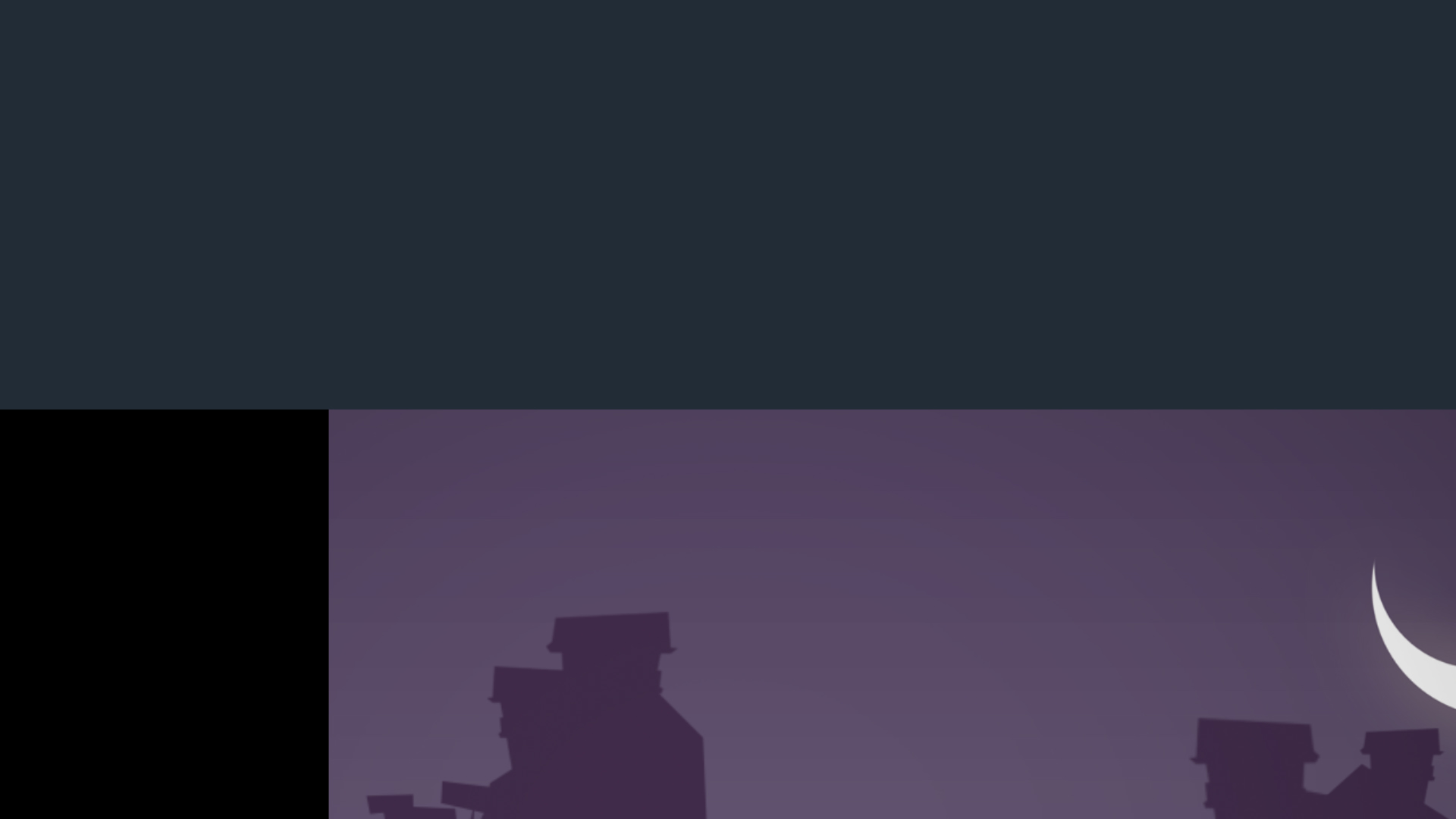
the problem only happens when i try to run the game un fullscreen mode and in a resolution that must scale the camera, because if i use 1920x1080 in fullscreen mode it will run fine.
any ideas what is happening ?
thanks in advance for all your help.
Answer by Neoku · Nov 10, 2015 at 03:14 PM
I have the same problem and is a big problem. please a solution.
Answer by enzoravo · Nov 11, 2015 at 02:24 PM
still the same here, i'm still trying to find how to avoid this or someone to give a clue/tip to fix the problem, in the mean time i'm testing the game only in windows mode to avoid that problem, please some body help !
Answer by illa3d · May 28, 2016 at 08:33 PM
Same problem here, Unity 5.3.5f1, WebGL build but only in Chrome browser. Firefox & Edge works ok.
Using
void ToggleFullscreen() {
Screen.fullScreen = !Screen.fullScreen;
}
Any ideas?
Your answer