- Home /
Question by
importguru88 · Jul 18, 2016 at 03:07 AM ·
animator controllerstatestate-machineany
How do I transition from Any State to Die State On My animator controller properly
I am having a problem getting the die animation to play . So I far add Animation string to hash so I can play the die layer on my health script . I also have the gameobject on deactivate and I have some code in the if statement . I have four or same errors and two different errors . These are my errors error CS0116: A namespace can only contain types and namespace declarations. error CS1525: Unexpected symbol `anim' error CS8025: Parsing error I also have pics :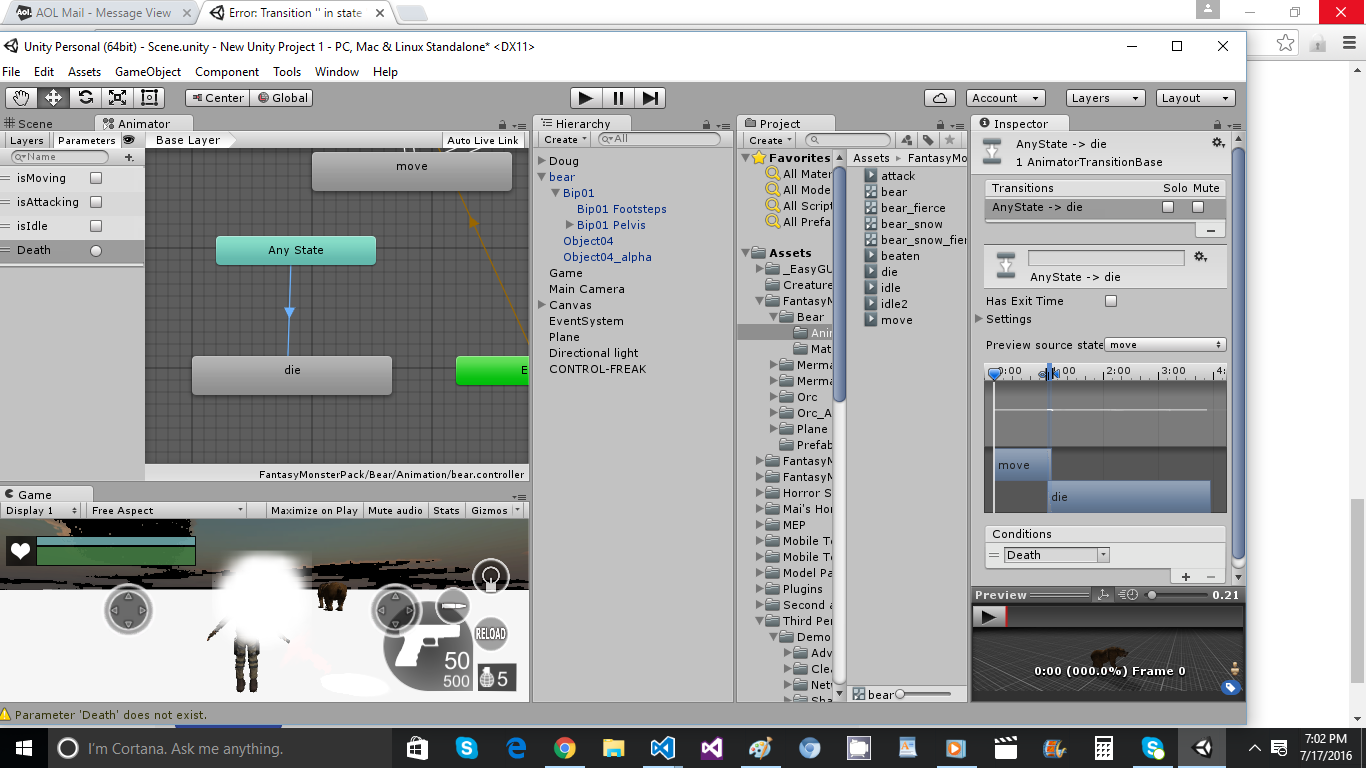 I have the lines of code of where the is are at :
I have the lines of code of where the is are at :
static int anystate;
void Start ()
{
anystate = Animator.StringToHash("Base Layer.Die");
}
private void DieLocal(Vector3 position, Vector3 force)
{
// Notify those interested.
EventHandler.ExecuteEvent(m_GameObject, "OnDeath");
EventHandler.ExecuteEvent<Vector3, Vector3>(m_GameObject, "OnDeathDetails", force, position);
// Spawn any objects on death, such as an explosion if the object is an explosive barrell.
for (int i = 0; i < m_SpawnedObjectsOnDeath.Length; ++i) {
ObjectPool.Instantiate(m_SpawnedObjectsOnDeath[i], transform.position, transform.rotation);
}
// Destroy any objects on death. The objects will be placed back in the object pool if they were created within it otherwise the object will be destroyed.
for (int i = 0; i < m_DestroyedObjectsOnDeath.Length; ++i) {
if (ObjectPool.SpawnedWithPool(m_DestroyedObjectsOnDeath[i])) {
ObjectPool.Destroy(m_DestroyedObjectsOnDeath[i]);
} else {
Object.Destroy(m_DestroyedObjectsOnDeath[i]);
}
}
// Deactivate the object if requested.
if (m_DeactivateOnDeath && anim.IsInTransition(0) anim.GetNextAnimatorStateInfo(0).nameHash == anystate) {
Scheduler.Schedule(m_DeactivateOnDeathDelay, Deactivate);
GetComponent<AudioSource>().Play();
anim.SetBool("Dead", false);
}
}
aaeae.png
(239.8 kB)
Comment
Your answer