- Home /
nothing change when i add a bumped specular or bumped diffuse shader
I tried all posible ways to make it work but nothing(making new material for the game obj and tried different texture tipes - png,jpg,bmp,tga.watched tutorials 4 or 5 times :(()...and i even went googling around for my video card info..and it has pixel and vertex shader 2.0 and the directx has pixel and vertex 3.0 idk iff thats the problem... need some answers pls ...Thanx .
You're unlikely to get an answer since the problem is so vague. There could be a 101 reasons why its not working, though most will be due to 'pilot error'. You should describe the exact steps you try and perhaps a screenshot of the editor, that may help us pin down the problem.
Answer by equalsequals · Jul 13, 2010 at 06:28 PM
This is a vague question, but from what I have taken from it you are simply unable to see the result of applied normal maps to your meshes.
I am taking a shot in the dark here because there could be any number of things wrong, but to start:
Normal maps ("Bump maps" in Unity) require the presence of a light, where as to say that they do not give the expected visual feedback with only the scene's default ambient lighting. I suggest just dropping in a directional light and angling its pitch something like 45 degrees downwards.
If that doesn't work it could be any number of configuration problems.
Note: It is also important to always make sure your graphics card's driver is up-to-date.
Cheers,
==
yes i tryed the directional light to.. but same nothing happens il try to update the driver
i think i found the problem... in editor log it says (D3D: disabling ps2.0 due to SiS bugs).maybe because i have a lame card idk.. need some help
Answer by Karl Kujak · Jul 13, 2010 at 10:54 PM
Do you have a light above the object you applied a bump too?
yep i have 2 spot lights atached to main camera and one point light (all 3 with render pixel) near the objects with shader
When i make bumps. I just lay out the black and white in photoshop convert into a bump in unity. Then hit apply. And make it a bump diffuse material and apply it to the object.
ok il try that iff not i think is a hardware problem...how i said to equalsequals... Direct3D: Version: Direct3D 9.0c [SiSGRV.dll 6.14.10.3820] Renderer: SiS $$anonymous$$irage 3 Graphics Vendor: SIS VRA$$anonymous$$: 256 $$anonymous$$B D3D: disabling ps2.0 due to SiS bugs
Your answer