Character rolls forward,but slides back after animation
Hi! So, i have a character that transitions from running/idle to rolling, but after he rolls,he slides backwards. Can someone help ? (wanted to attach a gif, doesn't work) Thank You!
Answer by GloriaVictis · Mar 24, 2017 at 12:44 PM
Its about rootmotion settings of your animation.
How is this corrected? For example, I imported a character and animations from $$anonymous$$ixamo, and I get the same result that $$anonymous$$Stf reports. Do I fix it with a setting in Unity? (If so, which? For this character, I have tried "Apply Root $$anonymous$$otion" both on and off, and I get the same result.) Or do I have to change the animation created in $$anonymous$$ixamo and reimport it? Thanks for providing a little more detail!
Had the same issue on Unity 5.5, it changed that you also need to go into your character model.fbx and on Rig section setup Root Note.
Answer by SevenJava · Mar 27, 2017 at 06:12 PM
I did some further reading - these two helped a lot: Unity: Mixamo Animation Overview tutorial by Jeanette Mathews at https://community.mixamo.com/hc/en-us/articles/204570667-Unity-Mixamo-Animation-Overview , and Jeannette’s comments in a thread https://community.mixamo.com/hc/en-us/community/posts/203274527-Root-Motion-Not-working-in-unity-resets-position-each-loop-
I had previously followed a tutorial which said you could “package” a model and its animations on Mixamo, download that one package, and import that into Unity. That author was confident that was the best approach. I’m not linking to that tutorial because I found that did not work for me: that approach gave me the same problem that AlexStf reported.
Jeannette’s approach carefully goes through the separate import of model and animations, and the settings to use during both export from Mixamo and import into Unity. It sounds more complicated, but it only takes a minute, and I found the results were what I wanted (no more rollback).
I’m a Unity noob, running 5.5.2 on a Mac, bringing in model and animations from Mixamo (I guess you call it “2.0”). Hope this helps someone.
Your answer