SUCCEEDED (hr) error on console and cant see the inspector anymore
I was quietly programming today and without any apparent sense i cant see the inspector anymore, while on the console i have this error "SUCCEEDED (hr)". To me appears like a grahic problem related to unity, but i can't understand how i can fix it. Can anyone give me any hint to solve this problem?
Thanks
Did you check out: http://msdn.microsoft.com/en-us/library/ms687197(VS.85).aspx
?
yes, but my knowledge didnt let me understand whats the problem. the fact is that also deleting everything i've written in the last hours the problem still occours. So probably it is something that has been created automaticcally by unity. I took an old backup and re-wrote the same code and the problem didn't reappear, but i'd like to know why i had to throw away an evening of my life xD
Answer by Sanky · Mar 19, 2016 at 06:19 PM
I was also facing this but i just reopened the project and exit all scripts form monodev then again open that, all works fine for me. Try it.
Thanks Sanky. It worked for me. It removed the SUCCEEDED(HR) notifications and the associated rc.right == m_GfxWindow->GetWidth() && rc.bottom == m_GfxWindow->GetHeight() notifications.
Worked for me. Thanks :)
I suspect it was something to do with the fact that I had created some new static variables which initialized to Resources.Load(). I am not sure how, but somehow, despite the fact that my script was working anyway, it seems to have helped to have had a chance to re-initialize my new static variables from scratch.
Answer by GamdineProductions · Sep 04, 2016 at 05:59 PM
That did not fix it for me.
Restarting unity must fix it. If it did bot help, then you can restart your pc to clear-out the system cache.
Answer by skhawatrana · Dec 22, 2016 at 10:44 AM
@skhawatrana yeah its working just restart your editor,yeah its working just restart your editor
Your answer

Follow this Question
Related Questions
Text object used in script gets deleted in inspector when running the game. (Gifs inside question) 0 Answers
Unassigned Reference Exception on an Animator, but Animator is assigned in Inspector? 0 Answers
Holographic Emulation Error "You must enable virtual reality support in settings..." 2 Answers
Unity Inspector public large array - Lag and errors - Optimized GUI Block text buffer too large 0 Answers
Inspector not showing on specific self made expressions on vrc avatar only on Idle 0 Answers