Holographic Emulation Error "You must enable virtual reality support in settings..."
Hey,
i am currently doing the mixed reality acadam,ey of Microsoft, but did not make it that far. Currently at "Holograms 100: Getting started with Unity" - Chapter 5 - Verify on device from Unity editor. I am trying to start the Holographic Emulation but getting this Error: "You must enable virtual reality support in settings..." 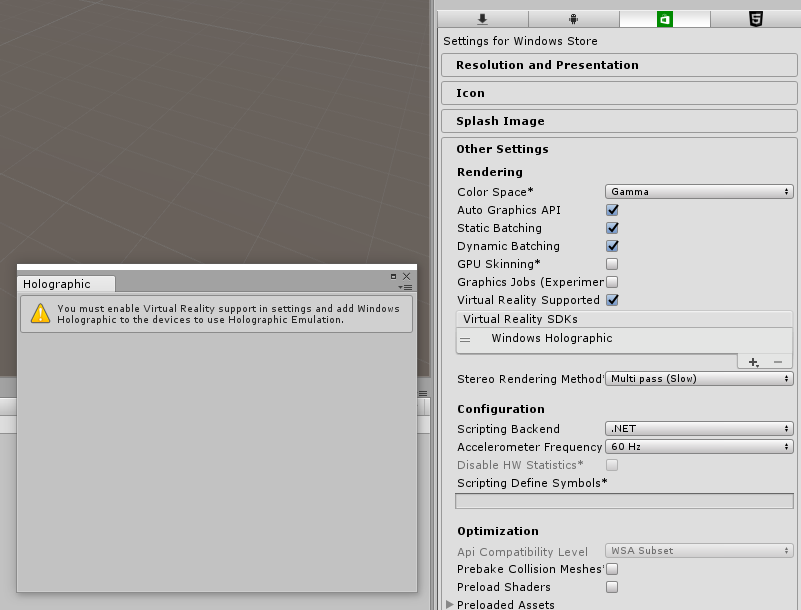
I changed the settings for Windows Store Apps and made sure none other has any SDK running. But still getting the error. What did i miss?
Answer by zhihaoyang · Jun 23, 2017 at 04:19 AM
Switching the platform to "Windows Store" in File->Build settings solved my problem.
Answer by meat5000 · Mar 28, 2017 at 07:08 PM
Ok the manual says if you are having trouble, include "none" at the top of the SDKs list and during runtime manually invoke your Device.
https://docs.unity3d.com/Manual/VROverview.html#EnablingVRSupport
If 'none' is available as an options Unity is able to compile with vanilla version. You should theoretically be able to select "Simulate in Editor" from the Window -> Holographic Emulation -> Emulation Mode box.
Your answer

Follow this Question
Related Questions
Unity Inspector public large array - Lag and errors - Optimized GUI Block text buffer too large 0 Answers
Inspector not showing on specific self made expressions on vrc avatar only on Idle 0 Answers
SUCCEEDED (hr) error on console and cant see the inspector anymore 5 Answers
Text object used in script gets deleted in inspector when running the game. (Gifs inside question) 0 Answers
Unassigned Reference Exception on an Animator, but Animator is assigned in Inspector? 0 Answers