- Home /
Question by
Rise2 · Jun 18, 2018 at 08:18 PM ·
c#unity 2dcolorspriterenderercolor change
SpriteRender.color not changing the color
So I have this ghost power up that should make the main character's SpriteRenderer color darker to make the main character like a ghost. This is my code and thank you in advance:
public SpriteRenderer head;
public SpriteRenderer tail;
private Color snakeColor;
// goes to gray, smaller the float is
public float rgb = 255.0f;
public collision collision;
public float countdown = 10.0f;
public bool bob = false;
public bool transparenter = false;
void Update()
{
if (collision.ghost == true || bob == true)
{
Ghost();
countdown -= Time.deltaTime;
}
if (countdown <= 0.0f)
{
collision.ghost = false;
bob = false;
countdown = 10.0f;
rgb = 255.0f;
}
}
public void Ghost()
{
if (rgb > 200.0f)
{
rgb -= 1.0f;
}
snakeColor = new Color(rgb, rgb, rgb);
head.color = snakeColor;
tail.color = snakeColor;
}
}
Comment
Answer by SlowCircuit · Jun 18, 2018 at 08:56 PM
Color values are between 0 and 1, not 0 and 255. So do this instead:
snakeColor = new Color(rgb / 255f, rgb / 255f, rgb / 255f);
Your answer

Follow this Question
Related Questions
Make the cube have the same color as the background every 3 seconds 0 Answers
Finding all sprite renderers in the scene and tell them to change color 1 Answer
Array of colors not working, all sprites turn white. 1 Answer
How to create shared color channels 1 Answer
How to change the color of an image every two seconds 1 Answer