Terrain import from 3ds max to Unity3d
Hello! I would like to import a terrain with a google earth photo draped upon it from 3ds max to unity 3d. Unfortunately, the terrain can be imported (in pieces) but not the google earth photo that the model has as a texture. Any thoughts about the photo? and why the terrain is imported in pieces?
Answer by theANMATOR2b · May 05, 2017 at 03:56 PM
Most likely The terrain is imported as pieces because the mesh exceeds the individual vertex limit per mesh, something like (approximately) 56000 verts. Reduce the resolution to import as one mesh - or - control the mesh splitting in Max by cutting the mesh by hand into pieces smaller than the max limit.
The google photo (unless I am mistaken) is copyright material google owns. There might be some use-ability google allows, if so I'm unaware of it. As to why the image is not displaying on the terrain correctly - most likely the terrain does not have proper UVs setup to allow the texture to display properly.
Your answer

Follow this Question
Related Questions
stickman animation 1 Answer
Multi/sub from 3DS Max to Unity 1 Answer
Imported 3DS Models Scale is 1,1,1 no matter the true size 1 Answer
Problem with 3dmax and unity 0 Answers
3DSMAX + V-Ray into Unity 5? 0 Answers