- Home /
How do I check for errors in Visual Studio
In MonoDevelop, I could press the play button and know where I have code errors. How/Can I do that in Visual Studio? I am new to Visual Studio.
If you want Debug you need click "Attach to Unity" and press play on Unity.
If you want only see compiler error you can see in the unity console after save the file in Visual Studio, after this the errors will be visible in Visual Studio too.
In $$anonymous$$onoDevelop, I could quickly press the giant play button and be told where my text errors are. I don't have dual monitors, so it's hard to switch between Visual Studio and Unity quickly unless I split screen. I know I can read the log in Unity, but this only lets me fix 1 error at a time. $$anonymous$$onoDevelop highlighted every place there was an error, which was far more convenient. I could write code about 5x faster, because it was easy to compile. I want to know if there is any way to do this in Visual Studio.
On a side note, Visual Studio also does not have the documentation search shortcut CTRL-', and I asked about that in a different post.
So far, $$anonymous$$onoDevelop seems much easier to use than Visual Studio.
when i open my unity setup it create an error of"Unity download Assistant was not able to verify whether visual studio 2017 is installed.Please manually select whether you want to install visual studio 2017" please help me to solve this problem or give me a forum address where i can adjust this error.
Blockquote
when i start installing my unity setup ,it does not give me architecture option and i can't select the 32 bit and 64 bit option and my setup is installed in 64 bit by default so therefore it cannot run properly at my system because my system is not supported 64 bit.It is supported 32 bit only.$$anonymous$$indly give me a solution i have a short time to complete my assignment and i am waiting for your reply................
Answer by Dave-Carlile · Jul 18, 2017 at 12:30 PM
There's a "Build" option in the menu, and "Build Solution" under that. That will compile the project using .NET and give you a list of all the errors. Or you can just tab over to Unity and it will do that for you automatically and show you the errors.
Your answer