- Home /
Turn on Debug Mode
I am using VS Community 2019 and have both turned on debug mode and attached the debugger by clicking 'Attach to Unity' in VS.
But for some reason, greyed out private variables are not showing in the inspector.
Any fix?
According to this documentation 'Debug mode also displays private variables, although you can’t edit their values' and I am pretty sure it worked like this in 2019.4. As a beginner, I have no idea about what literal types or properties are :D. I am talking about displaying private variables in the inspector.
Answer by Bunny83 · Jan 03, 2021 at 12:20 PM
I'M a bit confused what this question is about because VisualStudio and attaching it as a runtime debugger has nothing to do with the inspector or the debug mode of the inspector. So what exactly do you want to achieve, what have you done in order to reach that goal and what does not work as you expect?
If you want to enable the debug view mode in the inspector you just have to click the cogwheel at the top right of the inspector window and select debug mode from the drop down menu. Don't forget to switch the mode back once you're done because when the inspector is in debug mode none of the custom editors or property drawers are executed, not even the built-in ones. You really should only use the debug view of the inspector for concrete debugging.
If it's not about the inspector but about VisualStudio you should edit your question and provide more details.
Wait a second, if that is the debug view mode, what is the weird bug at the bottom right of the screen? Besides what I wanted to do is to have a easy way to look at the private variables in the inspector. Thanks for the answer :).
Your answer

Follow this Question
Related Questions
How to debug an Android application in Visual Studio using USB debugging? 2 Answers
Debugging on device with Visual Studio 2015 0 Answers
How to load symbols for external managed DLLs? 0 Answers
How to attach the debugger to an Editor Script? 4 Answers
Is there a way how to wait for debugger to connect/start and debug built application from VS? 0 Answers