iOS Networking
Version: Unity 2017.3.0f3 MacOS: 10.13.2 iOS: 11.2.5
My iPhone fails to connect to my MacBook with Unity Networking. I made a build using Network Manager and Network Manager HUD with default settings (localhost, port 7777). Both are on the same Wifi network, firewall disabled on my MacBook.
Tried switching up which was host / client, but no luck. Any ideas why my devices wouldn't connect with such a basic build ?
Answer by reesedonohue · Jan 03, 2018 at 03:13 PM
This was dumb, but since the answer's not included in any documentation I'll leave this here for others. Replace "localhost" on the client with the host's IP
Your answer

Follow this Question
Related Questions
UNET: Network [Command] from non-player object 0 Answers
Bullets not spawning in other clients but its spawning on the client that shot it. 1 Answer
local scale network 0 Answers
NullReferenceException at adding a NetworkTransformChild component 1 Answer
Problem with networking/ Command/ ClientRPC/ multiplayerChat. 0 Answers