Question by
BahuMan · Jun 26, 2016 at 08:28 AM ·
texturecoordinatesuv mappingbumpmap
part of my cube is textured but not bumpmapped
Hi!
I'm probably making a noob mistake but I'm stumped. I've created a cube mesh in a script, and I've added a material with albedo, bump and height texture. Most faces of the cube are textured as I expect (see left side of the screenshot), but 2 faces have the correct albedo, but not the correct bump or height mapping.
One face where bumpmapping goes wrong is visible on the screenshot, on the right-hand side. You can see the brick texture, but it's not as bumpy as the other face. This is not related to the light; there is only one directional light source in the scene and no matter how I rotate it, that face never gets the rough, bumpy texture that the other face shows. How is this possible?
The c# script is below the screenshot.
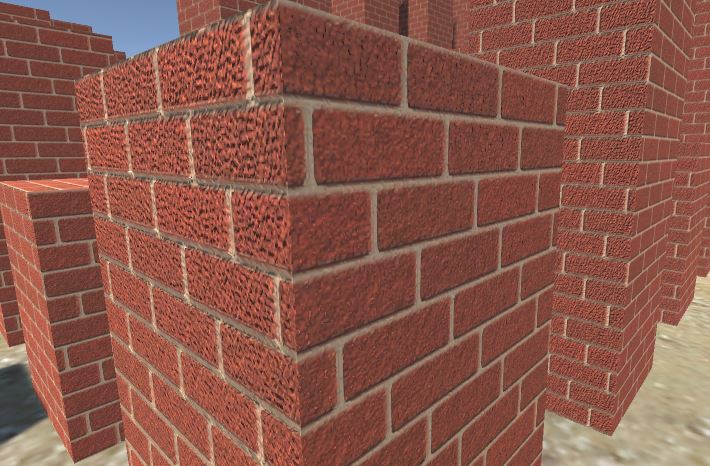
Mesh constructCube(MeshFilter filter, float height)
{
// You can change that line to provide another MeshFilter
Mesh mesh = filter.mesh;
mesh.Clear();
float length = 1f;
float depth = 1f;
#region Vertices
Vector3 p0 = new Vector3(-length * .5f, 0f, depth * .5f);
Vector3 p1 = new Vector3(length * .5f, 0f, depth * .5f);
Vector3 p2 = new Vector3(length * .5f, 0f, -depth * .5f);
Vector3 p3 = new Vector3(-length * .5f, 0f, -depth * .5f);
Vector3 p4 = new Vector3(-length * .5f, height, depth * .5f);
Vector3 p5 = new Vector3(length * .5f, height, depth * .5f);
Vector3 p6 = new Vector3(length * .5f, height, -depth * .5f);
Vector3 p7 = new Vector3(-length * .5f, height, -depth * .5f);
Vector3[] vertices = new Vector3[]
{
// Bottom
p0, p1, p2, p3,
// Left
p7, p4, p0, p3,
// Front
p4, p5, p1, p0,
// Back
p6, p7, p3, p2,
// Right
p5, p6, p2, p1,
// Top
p7, p6, p5, p4
};
#endregion
#region Normales
Vector3 up = Vector3.up;
Vector3 down = Vector3.down;
Vector3 front = Vector3.forward;
Vector3 back = Vector3.back;
Vector3 left = Vector3.left;
Vector3 right = Vector3.right;
Vector3[] normales = new Vector3[]
{
// Bottom
down, down, down, down,
// Left
left, left, left, left,
// Front
front, front, front, front,
// Back
back, back, back, back,
// Right
right, right, right, right,
// Top
up, up, up, up
};
#endregion
#region UVs
Vector2 _00 = new Vector2(0f, 0f);
Vector2 _10 = new Vector2(1f, 0f);
Vector2 _01 = new Vector2(0f, 1f);
Vector2 _11 = new Vector2(1f, 1f);
Vector2 _0h = new Vector2(0f, height);
Vector2 _1h = new Vector2(1f, height);
Vector2[] uvs = new Vector2[]
{
// Bottom
_11, _01, _00, _10,
// Left
_1h, _0h, _00, _10,
// Front
_1h, _0h, _00, _10,
// Back
_1h, _0h, _00, _10,
// Right
_1h, _0h, _00, _10,
// Top
_11, _01, _00, _10,
};
#endregion
#region Triangles
int[] triangles = new int[]
{
// Bottom
3, 1, 0,
3, 2, 1,
// Left
3 + 4 * 1, 1 + 4 * 1, 0 + 4 * 1,
3 + 4 * 1, 2 + 4 * 1, 1 + 4 * 1,
// Front
3 + 4 * 2, 1 + 4 * 2, 0 + 4 * 2,
3 + 4 * 2, 2 + 4 * 2, 1 + 4 * 2,
// Back
3 + 4 * 3, 1 + 4 * 3, 0 + 4 * 3,
3 + 4 * 3, 2 + 4 * 3, 1 + 4 * 3,
// Right
3 + 4 * 4, 1 + 4 * 4, 0 + 4 * 4,
3 + 4 * 4, 2 + 4 * 4, 1 + 4 * 4,
// Top
3 + 4 * 5, 1 + 4 * 5, 0 + 4 * 5,
3 + 4 * 5, 2 + 4 * 5, 1 + 4 * 5,
};
#endregion
mesh.vertices = vertices;
mesh.normals = normales;
mesh.uv = uvs;
mesh.triangles = triangles;
mesh.RecalculateBounds();
mesh.Optimize();
return mesh;
}
bumpmapping01.jpg
(90.6 kB)
Comment
Your answer