- Home /
Question by
$$anonymous$$ · Jun 20, 2016 at 10:09 PM ·
effectfogterrains
Fog effect on the game scene
I'm working on version Unity 5.3.5 (64-bit), but I would like to learn how I create the Fog effect on Terrains [ my scene so far has 4 terrains]. At first it was just to have a large terrain, but I realized that the camera did not catch some parts of the ground.
The scene has hills and mountains, but the fog effect would be more realistic.
Thank you for your help!
Comment
Best Answer
Answer by tanoshimi · Jun 21, 2016 at 05:51 AM
Import the Standard Assets effects package and then place the Global Fog script on your main camera: http://docs.unity3d.com/Manual/script-GlobalFog.html
Answer by JDAUL · Jun 21, 2016 at 04:09 AM
If you're looking for Unity's fog solution, you can find it in Windows > Lighting > Scene under Fog.
Your answer