- Home /
Problem with tangents / normals on UV seam
Partial solve. Turns out this is a problem with 3ds Max Render to Texture. I used xNormal and it created more accurate normal maps for Unity **
Hey guys, I was wondering if anyone had a solution to this problem when importing models into Unity from 3ds Max.
In the attached image I have a visible line on the model where there is a UV seam, but it is only visible in Unity. I assume this is a problem with the tangent calculation, but exporting tangents from 3ds max looks far worse when imported.
I've tried every possible combination of export/import/calculate/split tangents from FBX format and can't find a perfect solution.
Does anyone have a solution to this?
Thanks, -Alex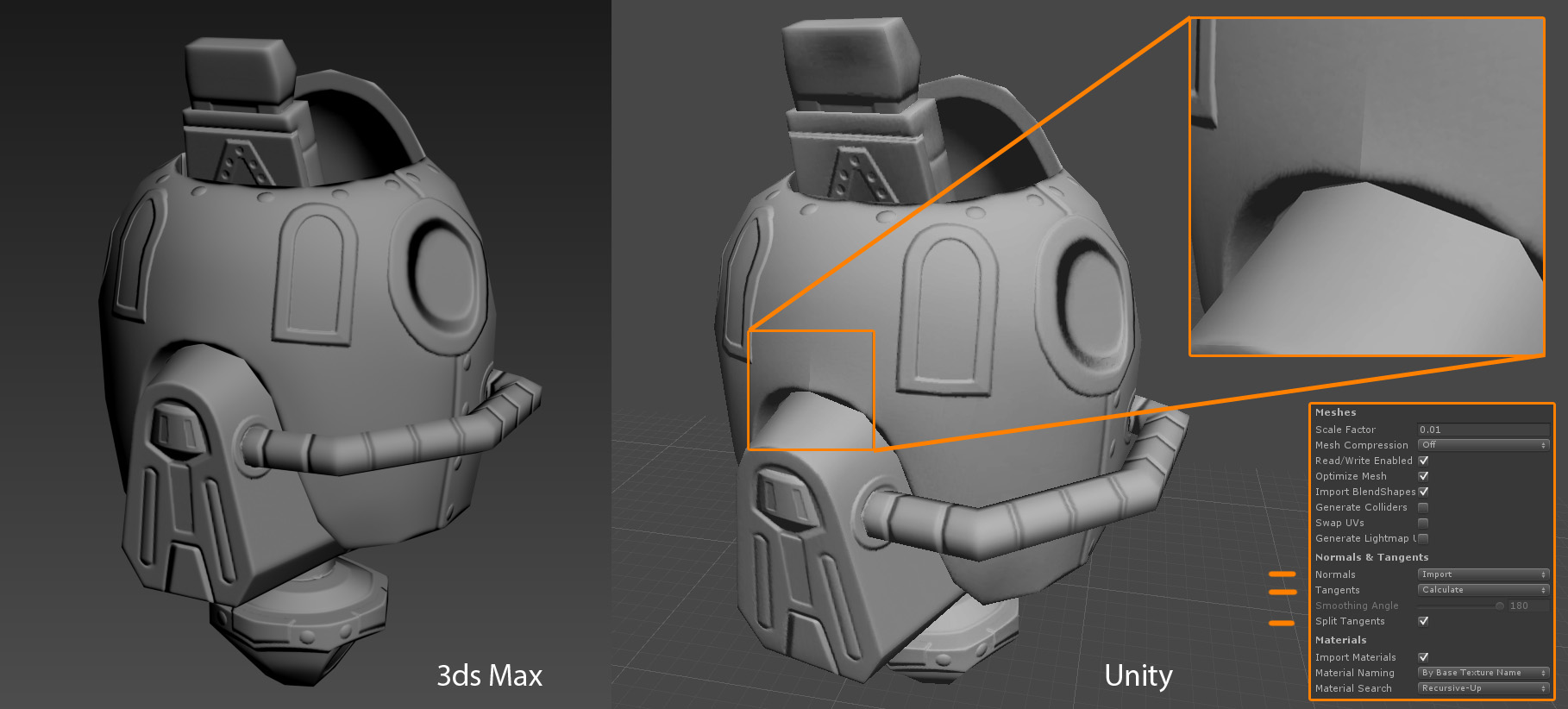
Thanks for the reply, but in my example I am not using any mirrored UVs. All UVs are unique and thus the tangent.w is pointing in the same direction for all vertices.
I'll continue to investigate.
It's good reference for a different issue, though. Cheers.
Answer by Moj · Dec 08, 2013 at 04:51 AM
It seems to be an issue with the way 3ds max bakes normal maps using Render to Texture. I used xNormal (www.xnormal.net) to create the normal maps and the problem has gone away.
There are still some issues with the way Unity calculates tangents on mirrored meshes, however.
Your answer