importing .fbx file breaks into many polymesh
hi, I am trying to import .fbx files in to unity. The thing is ,the object is getting split into many object called polymesh with random number. The .fbx file is being made from maya. Is there any specific setting to be set in maya? Help please.
Answer by cod · Sep 22, 2015 at 08:12 AM
It could be a problem of too many polygons which then get splitted during import, as well as uv seams, or problem related directly to maya. Check out these pages and let me know if that helps:
Maya import http://docs.unity3d.com/Manual/HOWTO-ImportObjectMaya.html
Import fbx question http://answers.unity3d.com/questions/377297/import-fbx-model-without-splitting-seam-vertices.html
FBX export http://docs.unity3d.com/Manual/HOWTO-exportFBX.html
Hope this helps
Your answer

Follow this Question
Related Questions
Blender FBX objects have bad normals when you add a box Collider? 0 Answers
Imported Maya Animation not playing 0 Answers
C4D to FBX to Unity - Animated Objects Broken or Missing 0 Answers
Unity throws console errors trying to view fbx animation import tab 1 Answer
Transparent shaders make my custom plane completly invisible 1 Answer