- Home /
Huge performance problems after updating to Unity 5.3.5f1
So a few days ago I decided to update to the newest version of Unity, but right after updating, a game which in the older version of Unity had 80+ fps, now has under 35 fps. So I checked the profiler, and the CPU profile looks great, nothing going under 70 fps, but the GPU is giving a message, "GPU profiling is not supported by the graphics card driver (or it was disabled because of driver bugs).
So since updating, Ive been very annoyed trying to get everything back the way it was, but I just can't increase frame rate at all, and I can't profile my GPU, which I assume is what is causing low frame rate (something with the GPU).
So if someone could help me in regard to what might be going on with my GPU and frame rate, that would be awesome!
Did u update your graphic card driver ? Which version of unity did u use earlier ?
No, I didn't update my graphics card driver, how do you do that? And I believe I was using Unity 5.2
Answer by imaxus · Jun 06, 2016 at 01:38 PM
First Update your graphic card :
write in google search your graphic card model + word "drivers"
one of the first sites should be the site of your graphic card manufacturer, click it and search for drivers
I recommended this step because of error message "GPU profiling is not supported by the graphics card driver (or it was disabled because of driver bugs). "
Okay, I'm going to give it a try, I will let you know how it goes and if I need any further help! Thank you so much! :)
Okay, so my computer is a $$anonymous$$acBook Air, so the only way to update the graphics driver is to update the OS, which I successfully did. It still is having the same problems unfortunately. Even when I disable every single object in the scene except the camera I'm still only getting about 50 fps. When I disable the camera, I only get about 80fps, so that means even when nothing is getting rendered, I am still losing a lot of frames as I would usually run ~200 fps when there is nothing but the camera enabled. This is really sad because I'm very far into the development of my game, so I need to find a way to fix this really fast. Thank you in advance for any help once again.
There's a learning point here: never update the engine mid-way through development.... were you able to profile the GPU before? What's your target platform? There are several known issues relating to GPU profiling including some regressions such as https://issuetracker.unity3d.com/issues/gl-gpu-profiler-is-not-working-with-opengl-core
Simple solution is to reinstall the last known good version of the engine you were using and carry on as you were.
Yes, I was able to profile the GPU before. The target platform is Windows and $$anonymous$$ac. I might just have to do that though. The reason I updated to the newest version of Unity is because I was also working on another app for someone else which was a mobile app, and in order to use Unity with xcode I had to have matching versions
But why upgrade this project just because your other project required 5.3.5? Stick with one version of Unity throughout the duration of a project unless there's really good reason to upgrade and you've tested thoroughly on a copy of the project first - things regularly break even in $$anonymous$$or releases.
Your answer

Follow this Question
Related Questions
Profiler does not show objects when hooked to an iPad 1 Answer
What's wrong? Heavy game for Mobile ? 1 Answer
Weird android performance on high-end device 0 Answers
performance issue on iphone 1 Answer
Unity hdrp in game settings 0 Answers