ProBuilder Fill Hole Not Working
Hi,
I am new to using Probuilder. I am looking to create a ramp from a pentagon I sliced in half.
I tried Select Holes, then Fill Holes. Here are some of the the screenshots of the geometry I am trying to make: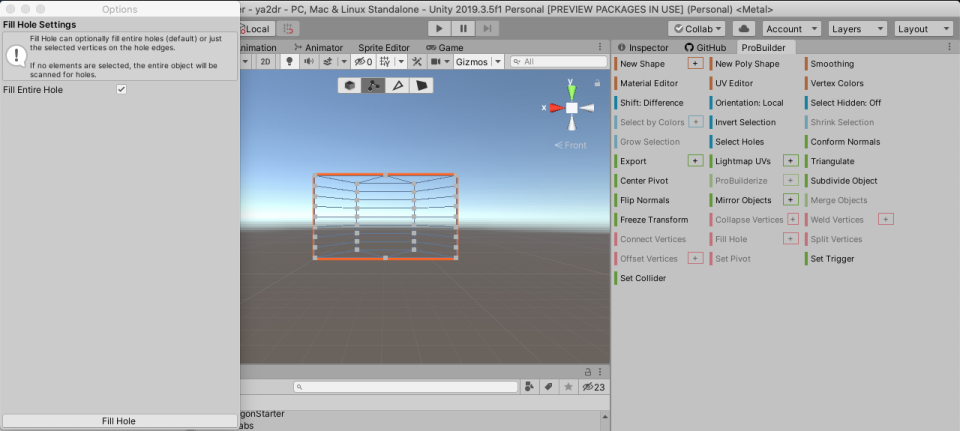
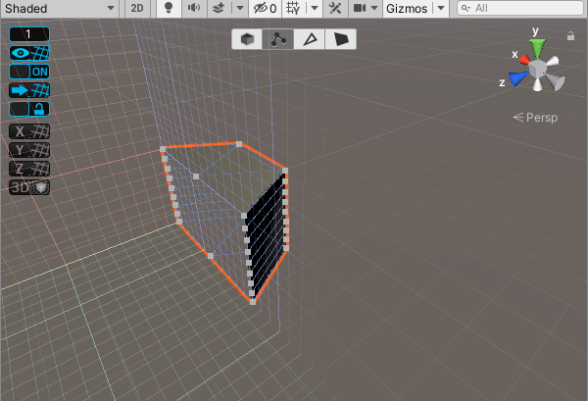
Comment
Best Answer
Answer by B3Designs · May 12, 2020 at 10:11 AM
Looking at your screen shots, would it not be easier to create a cube, then scale the top face along a single axis?
Again referring to the images, I'm guessing that Fill Hole is not working because there are a lot of vertices along the edges, and PB doesn't know which ones to connect to fill the hole - but that is just an educated guess.
Yep turns out starting out with a cube and extending the corner vertices did the trick, thanks!
Your answer