Answered my own question.
Probuilder Fill hole Issue
I am pretty new to using Probuilder and am having an issue with filling a hole in my mesh. It seems like a simple hole (its literally a one-sided/faced rectangle) and I can not for the life of me figure out what is going on. The second image shows the edges I have selected and the setting for the hole. I tried doing the fill for the entire hole and turning that off as well to see if it made any difference. Every time I click fill hole the edges get deselected and nothing gets filled. Am I missing something simple?
Thanks in advance.
Sorry, sometimes I need to ask to solve dumb problems of my own accord. I didn't delete one of the faces off of the texture in that area, and that made it so that I could not fill. So this is resolved.
Follow this Question
Related Questions
ProBuilder Fill Hole Not Working 1 Answer
How can I treat the surface of a sphere as a 2 dimensional surface? 0 Answers
How could i create a fill bar which increase with a key press or decrease in function of time? 0 Answers
issues Increasing Spherecollider’s radius over time.deltatime 0 Answers
Using a ghost object to place things 0 Answers