- Home /
Unhiding Duplicated Logging Statements
Unity seems to be hiding Debug.Log statements if the exact same message has been Logged from the exact same line.
I can see why this is, if you're going through a loop 10,000 times you probably don't want to see the same logging statement 10,000 times.
But sometimes I need to see the same message multiple times to test how my program is flowing. Sometimes I have to add a random integer to the end of the logging statement to ensure it will come up.
Can I turn off this feature?
Answer by runevision · Feb 22, 2010 at 05:25 PM
Yes, you can turn it off. In the Console window, click on the toggle button called Collapse.
Yup, I must have hit it at some previous time by accident thanks!
Your answer

Follow this Question
Related Questions
Generic Debug Message 1 Answer
How do I keep Debug.Log in archive/release iOS builds? 0 Answers
Debug.Log() remove callstack ? 1 Answer
iPhone log files? 1 Answer
Standalone save output_log 2 Answers