- Home /
What would be a good resolution for background images?
I am making an rpg that will have drawn backgrounds + sprites (sort of like Star Ocean 2). What would be the best resolution for background images so they look as nice as possible without been too heavy?
Well, the obvious answer is "the exact same size as the screen resolution on your target device"....?
Will be made for PC so there is real fixed ratio in $$anonymous$$d, but I when I ask the artists for those backgrounds I need to be clear on the $$anonymous$$imum resolution for them (squared and rectangle shaped).
Answer by HenryStrattonFW · May 30, 2017 at 06:38 PM
For art assets I've found in the past the best way to work is to generate the assets at a larger size than you think you will need them (so for backgrounds, quite large) then you can selectively reduce the size that unity imports them at later on based on your performance needs. That way you can always scale down if you need easily, but you avoid the hard tast of scaling assets up without them looking bad.
As for size specifically, depends on your target device, I'd say most of the time 2048 is a reasonable top limit to aim at for a background image then adjusting import settings down as required.
Your answer

Follow this Question
Related Questions
Mask and Vignette artifacts on Android 0 Answers
How do we get better resolution for 360 image in gear vr? 0 Answers
Multi Resolution 1 Answer
Exporting Graphics to a Graphics Editor? 1 Answer
Image Effect Scripts on a separate object from Camera 1 Answer