Manifest reference not part of payload
Hi,
I'm trying to build my game for Windows phone 8.1, but whenever I push "Build and Run" within Unity, it starts the building process, but exits with the following error:
Package.appxmanifest(20,80): error APPX0703: Manifest references file 'Assets\piggy tile 310x150.jpg' which is not part of the payload.
I checked and in the Asset folder there isn't a file with that name. In the Unity Editor I setted all the icons and tiles required. Here it is the complete error:
Exception: Failed to build Visual Studio project using arguments 'C:\Program Files (x86)\MSBuild\14.0\Bin\MSBuild.exe "C:\Users\Marco\Documents\Projects\piggy-bang\Builds\WindowsStore-Builds\Piggy Bang.sln" /nologo /maxcpucount /p:Configuration=Master /p:Platform=ARM /p:SolutionDir="C:\\Users\\Marco\\Documents\\Projects\\piggy-bang\\Builds\\WindowsStore-Builds\\" /t:Build /clp:Verbosity=minimal'.
Output: UnityInstallationDir "C:\Program Files\Unity\Editor".
UnityWSAPlayerDir "C:\Program Files\Unity\Editor\Data\PlaybackEngines\MetroSupport".
UnityProjectDir "C:\Users\Marco\Documents\Projects\piggy-bang".
Copying unprocessed assemblies...
Running AssemblyConverter...
AssemblyConverter done.
Piggy Bang -> C:\Users\Marco\Documents\Projects\piggy-bang\Builds\WindowsStore-Builds\Piggy Bang\bin\ARM\Master\Piggy Bang.exe
C:\Program Files (x86)\MSBuild\Microsoft\VisualStudio\v14.0\AppxPackage\Microsoft.AppXPackage.Targets(2368,5): warning : APPX4001: Build property AppxBundlePlatforms is not explicitly set and is calculated based on currently building architecture. Use 'Create App Package' wizard or edit project file to set it. [C:\Users\Marco\Documents\Projects\piggy-bang\Builds\WindowsStore-Builds\Piggy Bang\Piggy Bang.csproj]
Package.appxmanifest(20,80): error APPX0703: Manifest references file 'Assets\piggy tile 310x150.jpg' which is not part of the payload. [C:\Users\Marco\Documents\Projects\piggy-bang\Builds\WindowsStore-Builds\Piggy Bang\Piggy Bang.csproj]
ApplicationLauncherImpl.RunMSBuild (System.String args) (at C:/buildslave/unity/build/PlatformDependent/MetroPlayer/Extensions/Managed/ApplicationLauncher.cs:294)
ApplicationLauncherImpl.Build () (at C:/buildslave/unity/build/PlatformDependent/MetroPlayer/Extensions/Managed/ApplicationLauncher.cs:179)
ApplicationLauncher.BuildAndRun (BuildLaunchPlayerArgs args, WSASDK wsaSDK) (at C:/buildslave/unity/build/PlatformDependent/MetroPlayer/Extensions/Managed/ApplicationLauncher.cs:56)
ApplicationLauncher.BuildAndRun (BuildLaunchPlayerArgs args) (at C:/buildslave/unity/build/PlatformDependent/MetroPlayer/Extensions/Managed/ApplicationLauncher.cs:46)
UnityEditor.Metro.BuildPostprocessor.LaunchPlayer (BuildLaunchPlayerArgs args) (at C:/buildslave/unity/build/PlatformDependent/MetroPlayer/Extensions/Managed/ExtensionModule.cs:95)
UnityEditor.PostprocessBuildPlayer.Launch (BuildTarget target, System.String path, System.String productName, BuildOptions options) (at C:/buildslave/unity/build/Editor/Mono/BuildPipeline/PostprocessBuildPlayer.cs:282)
UnityEditor.BuildPlayerWindow:BuildPlayerAndRun()
(It gives a second error too, but it's the same as the first, with a different asset name)
How can I solve this error?
Thank you in advance.
Answer by EnergGames · Jun 06, 2016 at 09:23 AM
Since I found the solutions and nobody posted any kind of answer, I'll answer myself.
Step by Step:
The error "Manifest reference not part of payload" means that there is a reference in the appxmanifest file wich is not present. I opened the project in visual studio and opened the solution generated by unity (when you only do "Build" and not "Build and Run"). On the solution explorer you will find a file called "Package.appxmanifest". Open this file within visual studio and go to "Visual assets" (If the file missing was related to an icon or something like that). Check that all visual assets are properly setted (I skipped only the "badge logo" and the splash screen scaled images). If not, then set them to the images that you'll find within the "Assets" folder in your visual studio project. When everything is ok, just save the file and try to run the project directly from visual studio and it should work.
Short story:
Open your visual studio project file called "Package.appxmanifest" and check that everything's setted properly.
Answer by nilsubimax · Apr 03, 2018 at 10:07 AM
I had this issue a few times when generating an appx for HoloLens usage. I think the issue is that some older generated files do not get updated correctly when Unity creates the project files. After removing the build directory (default name UWP for MRTK applications) Unity generated my proejct files from the ground up and everything was correct.
Your answer

Follow this Question
Related Questions
Android Manifest xml missing - Build failed. Need Help! 4 Answers
Android Manifest xml is missing! Build failed. 0 Answers
"package.json not found" error in cloudbuild 0 Answers
IOException: Win32 IO returned ERROR_BROKEN_PIPE 4 Answers
Android Build Error : IOException: Win32 IO returned 232 3 Answers