IOException: Win32 IO returned ERROR_BROKEN_PIPE
IOException: Win32 IO returned ERROR_BROKEN_PIPE. Path: C:\Users\Public\WrestlingRemoteSource 2017 5 10\WrestlingGame[Unknown] System.IO.FileStream.FlushBuffer (System.IO.Stream st) (at /Users/builduser/buildslave/mono/build/mcs/class/corlib/System.IO/FileStream.cs:1040) System.IO.FileStream.FlushBuffer () (at /Users/builduser/buildslave/mono/build/mcs/class/corlib/System.IO/FileStream.cs:1054) System.IO.FileStream.Flush () (at /Users/builduser/buildslave/mono/build/mcs/class/corlib/System.IO/FileStream.cs:859) System.IO.StreamWriter.Flush () (at /Users/builduser/buildslave/mono/build/mcs/class/corlib/System.IO/StreamWriter.cs:191) System.IO.StreamWriter.Dispose (Boolean disposing) (at /Users/builduser/buildslave/mono/build/mcs/class/corlib/System.IO/StreamWriter.cs:162) UnityEditor.HostView:OnGUI()
I have tried :
1) sdk update
2) jdk update jdk1.8.0_131
3) move project to C drive
I am using :
1) unity 5.5.1f1
2) facebook sdk
3) GPGS
4) Photon
5) Unity IAP
6) adMob
7) Window 7 (32 bit)
Any idea.? What should be solution?
Usually this is caused by the IAP, you just need to retarget it to the play store before building.
Can you say what you mean by retarget it to the play store?
It is working perfect when IAP is enable. But when I added fb sdk it show error at build time.
I have removed IAP, But still getting the same error.
Answer by SaurabhStudio · May 15, 2017 at 06:18 AM
I tested in window 64 bit. Working perfect in that.
do you mean that i have to remove my win32 and install new win64 to solve this error?
Answer by thedarcsage · Jun 10, 2017 at 12:46 AM
I received this error while building for Android as well using Windows 10 x64.
I have plugins from Stan's Assets and Vuforia but not Unity IAP.
I tried moving the project to a different folder and also reinstalling Java JDK and updating Android SDKs. But the error still came up right when it was almost done building and packaging the apk.
What worked to remove the error was the following:
I moved the project to the C:\ and renamed the folder name and apk to something shorter ~10-14 characters. The build then completed without errors. Whew
Answer by Melnikovv · Jul 25, 2018 at 01:07 PM
I found the solution. The problem was in the Google services plugin. Go to your Assets>Plugins>Android. There will be a lot of android.blabla and com.google.blabla files. Delete all google services aar files which contain the word "support". Then build the apk and everything should work.
Answer by usamaMaqsod · May 17, 2019 at 05:56 AM
I found the Solution. Try to Build the project through Gradle System.
Your answer