Why Unity 5 freeze when build sharedassets0.assets ?
I have Unity 5.3.5f1 32bit (Personal Edition) and freeze when build a game, stuck on sharedassets0.assets, why? I tried to uncheck Baked GI and whatever from Lightning where like "Baked" or "GI"... I tried more methods founded in answers but not worked :( .. Any solution? I have 2GB RAM, Intel Pentium 2,80GHz, ATi Radeon 64bit and Windows 7 Ultimate .. thxe:D
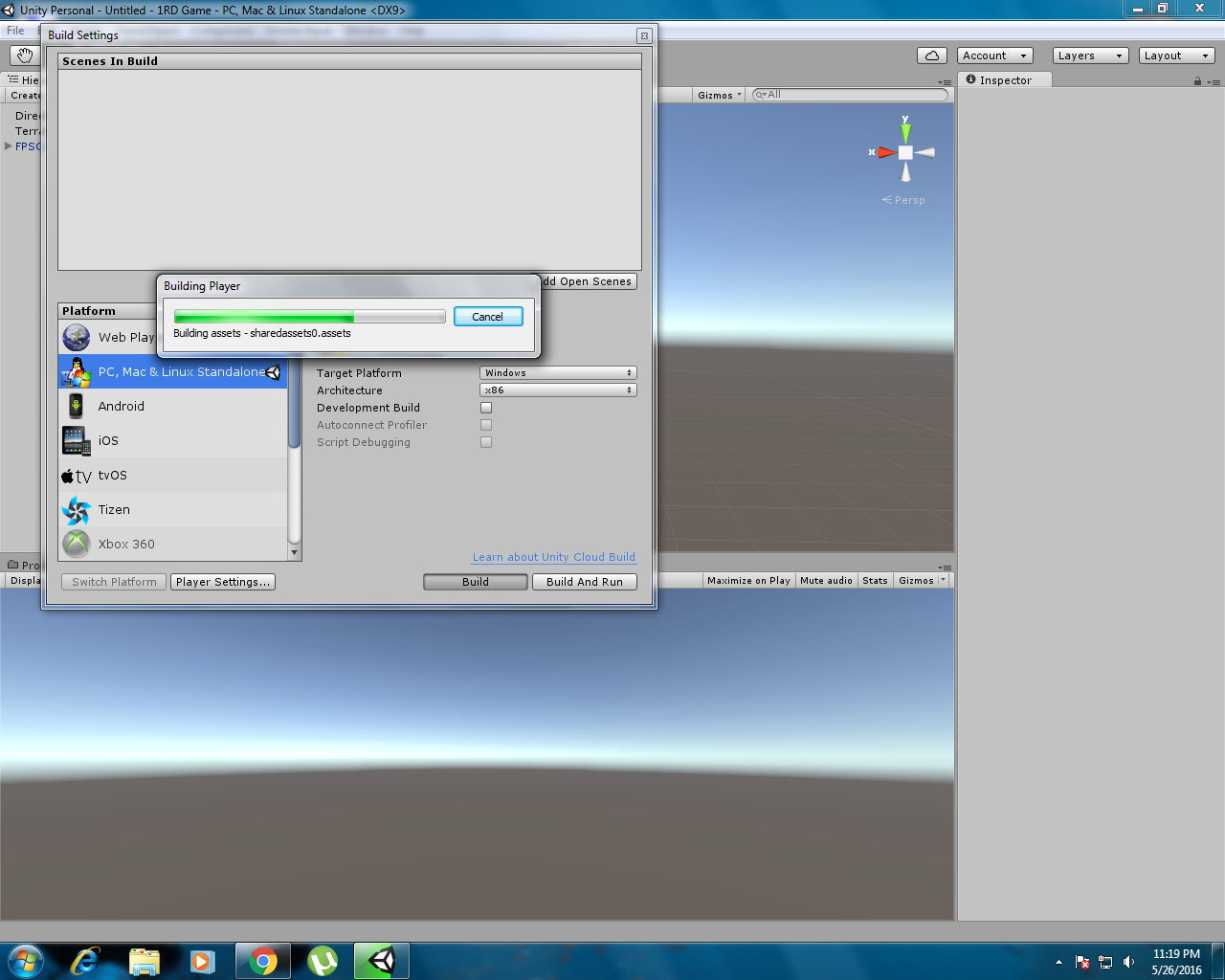
Answer by mreza_a · Jul 24, 2016 at 04:35 PM
go back to Unity 5.3.4p6 it is a bug ... i had this error in Unity 5.3.5 (64-bit)
Answer by Marcurios · Jul 20, 2016 at 04:52 PM
same here, i think Unity messed up the shader compilers again, they do that from time to time, just wait for the new Unity version and it might be fixed.
small project here, set it to build 12 hours ago, the shader compilers keep my CPU at 100% for 12 hours in a row and build isn't getting finished, just hangs on sharedassets.
Answer by Phlpivxx · Jul 24, 2016 at 02:59 AM
I have the same problem , how can i fix it?
by finding the asset that causes the problem, in my case it was a UBER Shader that i incoorporated at the graphics tab.
Answer by AdamBL · Oct 26, 2016 at 04:57 PM
I'm having this same issue. Even after a fresh Unity install, and trying to build a scene with just a cube in it, Unity crashes on sharedassets0.assets. The log says some stuff about a shader compiler error. This is Unity 5.3.6. Anyone have any ideas?
like i said, you probably have used custom shaders, but didn't include them in your build, that was my problem a few times.
Or you did include the shaders in your build that has errors in it, same problem with building.
This was literally a completely blank scene. No custom shaders, just a default Unity cube.
If i have a problem on a default empty scene, and there is a update available, i always update first. Cause a default project should build fine, i know it always does with me, and i always use the latest version. So if you have a proper install on your disk, it should build a empty scene with just a cube without any hickups in a few seconds. That leads me to conclude that there might be something wrong with your install, software can easily become partially corrupted.
I don't know, but if you have it with every version of Unity, then it's safe to conclude it's not Unity that's the problem. I do know that Unity leaves old information in the registrey that could potentially cause problems, but when you build a project, it usually hangs on the shader compiler that's actually a external program, and the shader compiler had some problems on some versions of Unity (being very very slow), but never causing this sharedassets error that i know of.
But you should always delete some folders by hand after you uninstalled Unity. If i'm not mistaken there is a Unity License folder in Programdata and in Users/your username/appdata/local/, and ofcourse in program files and clean out the registry.
But i have a feeling that something else is wrong there, but you should always try this approach first to rule out the possibility of using old config information.
Your answer