HELPPPPP Please :( CommandInvolkationFailure
My game runs fine, but when trying to build and run to an android device it says it fails to repackage and fires me this error. I am using google play services, it was working perfectly fine before, until I had to reimport google play services after a problem. Thanks for any help!!
CommandInvokationFailure: Failed to re-package resources. See the Console for details. C:\Program Files (x86)\Android\android-sdk\build-tools\23.0.1\aapt.exe package --auto-add-overlay -v -f -m -J gen -M AndroidManifest.xml -S "res" -I "C:/Program Files (x86)/Android/android-sdk\platforms\android-23\android.jar" -F bin/resources.ap_ --extra-packages com.google.example.games.mainlibproj
stderr[ AndroidManifest.xml:19: error: Error: No resource found that matches the given name (at 'value' with value '@integer/google_play_services_version').
] stdout[ Configurations: (default) ldpi-v4 hdpi-v4 xhdpi-v4 xxhdpi-v4 xxxhdpi-v4
Files: drawable\app_icon.png Src: () res\drawable\app_icon.png Src: (ldpi-v4) res\drawable-ldpi\app_icon.png Src: (hdpi-v4) res\drawable-hdpi\app_icon.png Src: (xhdpi-v4) res\drawable-xhdpi\app_icon.png Src: (xxhdpi-v4) res\drawable-xxhdpi\app_icon.png Src: (xxxhdpi-v4) res\drawable-xxxhdpi\app_icon.png values\strings.xml Src: () res\values\strings.xml AndroidManifest.xml Src: () AndroidManifest.xml
Resource Dirs: Type drawable drawable\app_icon.png Src: () res\drawable\app_icon.png Src: (ldpi-v4) res\drawable-ldpi\app_icon.png Src: (hdpi-v4) res\drawable-hdpi\app_icon.png Src: (xhdpi-v4) res\drawable-xhdpi\app_icon.png Src: (xxhdpi-v4) res\drawable-xxhdpi\app_icon.png Src: (xxxhdpi-v4) res\drawable-xxxhdpi\app_icon.png Type values values\strings.xml Src: () res\values\strings.xml Including resources from package: C:\Program Files (x86)\Android\android-sdk\platforms\android-23\android.jar applyFileOverlay for drawable applyFileOverlay for layout applyFileOverlay for anim applyFileOverlay for animator applyFileOverlay for interpolator applyFileOverlay for transition applyFileOverlay for xml applyFileOverlay for raw applyFileOverlay for color applyFileOverlay for menu applyFileOverlay for mipmap Processing image: res\drawable-ldpi\app_icon.png Processing image: res\drawable\app_icon.png Processing image: res\drawable-hdpi\app_icon.png Processing image: res\drawable-xhdpi\app_icon.png (processed image res\drawable-ldpi\app_icon.png: 98% size of source) Processing image: res\drawable-xxhdpi\app_icon.png (processed image res\drawable\app_icon.png: 98% size of source) Processing image: res\drawable-xxxhdpi\app_icon.png (processed image res\drawable-xhdpi\app_icon.png: 97% size of source) (processed image res\drawable-hdpi\app_icon.png: 98% size of source) (processed image res\drawable-xxhdpi\app_icon.png: 98% size of source) (processed image res\drawable-xxxhdpi\app_icon.png: 97% size of source) (new resource id app_icon from drawable\app_icon.png #generated) (new resource id app_icon from ldpi-v4\drawable\app_icon.png #generated) (new resource id app_icon from hdpi-v4\drawable\app_icon.png #generated) (new resource id app_icon from xhdpi-v4\drawable\app_icon.png #generated) (new resource id app_icon from xxhdpi-v4\drawable\app_icon.png #generated) (new resource id app_icon from xxxhdpi-v4\drawable\app_icon.png #generated) ] UnityEditor.Android.Command.Run (System.Diagnostics.ProcessStartInfo psi, UnityEditor.Android.WaitingForProcessToExit waitingForProcessToExit, System.String errorMsg) UnityEditor.Android.PostProcessAndroidPlayer.Exec (System.String command, System.String args, System.String workingdir, System.String[] progress_strings, Single progress_value, System.String errorMsg) UnityEditor.Android.PostProcessAndroidPlayer.CompileResources (System.String stagingArea, System.String packageName, UnityEditor.Android.AndroidLibraries androidLibraries) UnityEditor.Android.PostProcessAndroidPlayer.PostProcessInternal (BuildTarget target, System.String stagingAreaData, System.String stagingArea, System.String playerPackage, System.String installPath, System.String companyName, System.String productName, BuildOptions options, UnityEditor.RuntimeClassRegistry usedClassRegistry) UnityEditor.Android.PostProcessAndroidPlayer.PostProcess (BuildTarget target, System.String stagingAreaData, System.String stagingArea, System.String playerPackage, System.String installPath, System.String companyName, System.String productName, BuildOptions options, UnityEditor.RuntimeClassRegistry usedClassRegistry) UnityEditor.BuildPlayerWindow:BuildPlayerAndRun()
Your answer

Follow this Question
Related Questions
FileNotFoundException after every build 1 Answer
Google play services crash on start 2 Answers
Play Games Services - Resolution Failed, Gradle failed to fetch dependencies 2 Answers
Why Unity 5 freeze when build sharedassets0.assets ? 15 Answers
Gradle Error The attribute applicatio@label=@string/app_name colides with another value 1 Answer