- Home /
Playing single object animation
Hi,
I've exported a small test scene from 3ds max with two moving objects. I did it with the fbx exporter. In Unity, the animation is on the root of the scene. When I play this animation, both objects are moving correctly. What should I do to play the animation of only one object? Modify my scene in Max?
Thanks
Answer by agamedesigner · Aug 03, 2012 at 01:37 PM
Select the object you don't want to play the animation and uncheck Play Automatically.
Unfortunately it's not working, as the object doesn't have animation. The animation is on the root of the scene.
If you can upload your file, I can take a look at it and tell you exactly.
Thanks. Here's the fbx file: https://dl.dropbox.com/u/21941362/Anim.FBX and here's the original max file: https://dl.dropbox.com/u/21941362/Scene$$anonymous$$ax.max
Alright, I'll take a look shortly and get back to you.
Alright, I looked at your file. Select Anim.FBX in the Project tab in Unity. Under the import settings, go to Generation and make sure it says Store in Nodes. Now you can toggle them as I noted above.
Your answer

Follow this Question
Related Questions
Importing animation from 3DS Max into Unity problem 3 Answers
Exporting from 3DSMax 8... 1 Answer
How to export turbosmoothed animated model to Unity3d? 0 Answers
Exporting from 3ds max, help 1 Answer
3ds Max animation import 1 Answer