- Home /
Importing animation from 3DS Max into Unity problem
Hello,
I apologize in advance if this is a remedial problem, but I haven't had much luck finding a solution to my problem.
I use 3DS Max 2010, and export models in the .fbx format. When I import anything into Unity, it works fine, all the geometry and textures come in fine, but when I import an animation, it will just disappear as soon as I go into Play mode. The odd thing is, I open up an older animation (just some unrelated animated piece), and when I import that into Unity using the exact same .fbx exporter on the same settings, it works perfectly fine, with all the animation solutions available.
I am at a total loss as to what to do, and hope I can get some help here. Does the specific length of the animation matter in max? Like, if it is an odd number of frames, is that an issue? Or is there some odd setting off in my file of an animation? All the files are made in 2010, the animated models that work and those that don't, with I BELIEVE the same settings, but I'm not positive, or even sure of what would be different.
Please help! Thank you for any aid in advance...
EDIT: After toying around with it a bit, I found out that the main problem is that you can not use Set Key, because that will key position, along with rotation and scale. After going in with Auto Key, I found out that any simple, keyed animations with position keys will not work in Unity. Only rotation and scale work appropriately.
The only exception is that when I make a little animation with Reactor, using the Create Animation button, Unity will accept these files even though they have position keys in them. I don't know a whole hell of a lot about Unity, but I'm pretty damn confused about this. Does anyone with more knowledge of the software know what might cause this? And, more importantly, a work-around I can take advantage of?
Sorry for the lengthy post... x.x
Answer by uhahaha · Dec 21, 2010 at 09:51 PM
Make sure when you export to FBX, animation is checked. If that's OK, I would try different FBX versions--2011.3, 2010, 2009, 2006.
Animation is checked, and I've tried every type of the .fbx exporter. The thing I don't understand is that when I export an older file, the animation comes through perfectly, but a model that I make now, the animation will not; the object just vanishes once I hit Play in Unity.
If you think it might help, sure. How can I send it to you?
One way is get a free Dropbox account(installation needed), post your (zipped) project file there, and post here the link for the file.
Answer by soulzero · Dec 21, 2010 at 10:23 PM
Is this a Bone-Based animation? If it is be sure to Collapse the transforms in the trajectories panel (Motion->Trajectories->Collapse Transform group->Collapse) Also as loginuhahaha stated make that Animation is checked in the FBX Export dialog.
hmm... With out seeing the file it could be hard to deter$$anonymous$$e the cause for this problem. Are you using $$anonymous$$orph to Target for the Animation? Also You mention Reactor - Are you using Reactor to create the animation? Reactor is physics simulation tool & Physics Engine. It provides a dynamic environment for the objects in a scene to React in a physics simulation. If this is the case $$anonymous$$ost of the components won't translate the same to Unity. However all the information, that the physics engine calculates as a continuous set of states can be converted Colapsed into keyframes. If you upload the file...
$$anonymous$$ediafire is fine... I prefer the .max file but you should upload both. loginuhahaha or anyone else looking at this might prefer the other as well.
Here is the link to the upload...
http://www.mediafire.com/?kuabktb7uqdo6w0
I actually just noticed that when I add in the animated file, that it doesn't actually disappear, it goes flying off to appear at the very edge of the map.
Answer by jon_day · Jun 06, 2012 at 07:32 PM
Alex,
You've probably already worked past this, but for anyone else that might run into this...
I had a similar issue. Exported a simple animation from 3DSMax 2013 (animating from one position key frame to another) as an .fbx and imported into Unity. Looked great, but when it started to animate it 'disappeared'.
What actually happened is when the animation played, the game object jumped to a zero position in the world-space (in Max my animation started at xyz 0, but in Unity that put it under my terrain). I just didn't see it under the terrain, and didn't realize that Unity was moving it to the 3DS Max keyframe coordinates.
What fixed this issue for me was to select the 'bake animation' option in the 3DS Max .fbx export window.
Your answer

Follow this Question
Related Questions
Playing single object animation 1 Answer
Exporting from 3DSMax 8... 1 Answer
How to export turbosmoothed animated model to Unity3d? 0 Answers
Exporting from 3ds max, help 1 Answer
3ds Max animation import 1 Answer