Play animation on mouse click
I have already asked a similar question to this before, but I feel as if I phrased it wrong. Anyway I'm new to c# and unity and I'm trying to figure out how to play an animation when the player simply left clicks. I have looked up many different videos and tutorials on how to do this but most of them are outdated and the rest I can't understand what the person is saying/doing. If there is one, I'm just looking for the simplest c# script that will make an animation play all the way through when the mouse is clicked and will stop when the mouse click isn't held or pressed.
Answer by M-Hanssen · Apr 18, 2016 at 09:24 AM
Make sure that the animation component actually has an animation loaded.
Try something like this:
protected Animation Animation;
protected void Awake()
{
Animation = GetComponent<Animation>();
}
protected void Update()
{
if (Input.GetMouseButtonDown(0))
{
Animation.Play();
}
else if (Input.GetMouseButtonUp(0))
{
Animation.Stop();
}
}
In the Animation.Play brackets and in the Animation.Stop brackets would be the animation name? And also what do you mean by have an animation loaded? I have created an animation for the game object and this script would be put in the game object but what do you mean by loaded? Thanks so much by the way, it helps me a lot!
Your answer

Follow this Question
Related Questions
Interchangeable animations in a script? 0 Answers
Infinite Time inbetween if statements? 2 Answers
Animation delay from walk to idle 1 Answer
Animation Control by Float 2 Answers
Any Clue why this is turning 180? 2 Answers