The question is answered, right answer was accepted (And Blender Q)
Any Clue why this is turning 180?
I have this overly advanced armature, if i want it to ragdoll it's not that easy.

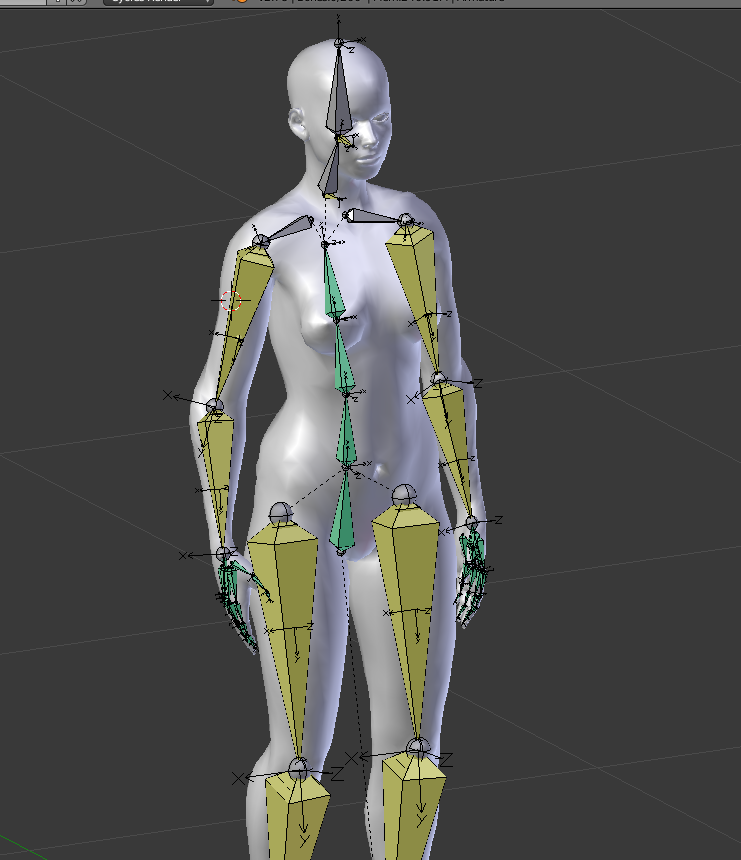 I'm making the extra armature parts follow with this method.
I'm making the extra armature parts follow with this method.
lwrm_muscle_01_R.LookAt(lwrm_muscle_01_T_R.position, new Vector3(0, 0, 1)); lwrm_muscle_01_R.Rotate(lwrm_muscle_01_R_OffsetRotation);
but when it comes to a certain angle it turns 180 the wrong way out of nowhere.
https://drive.google.com/file/d/1DOjIGgr3lLGNH4Wu3wcaWCcuLnSS00wg/view?usp=sharing Here is a short video demonstration of the issue.
Alternatively if there is a better solution, i might be up for fixing it likewise.
The arrow in the video shows the angle the muscle is pointing at.
Answer by meat5000 · Feb 28, 2018 at 10:22 PM
Your z's are pointing the wrong way. Good tutorials mention that they should point in the general direction of the bone rotation. Flip the top one and recalculate roll based on that. There are many tutorials on this. If you key framed a rig in Blender and did a full loop, you probably didnt realise that 0 and 360 are not the same thing, It will remember the state of the full circle and twist up your limbs.
Answer by theANMATOR2b · Feb 28, 2018 at 08:21 PM
Looks like gimbal lock - or rather gimbal rotation that is causing that to rotate in accurately. To fix - several options - best to research gimbal lock to understand what is happening, but short answer - the pivot point of the arrow mesh piece needs to be moved so it is not getting confused with which axis it is supposed to be animating around. Might be some setting on the joint as well in the inspector to modify the characteristics so this is avoided.
Follow this Question
Related Questions
Falling blocks skip animation while upside down 1 Answer
Track an object and fire? 0 Answers
Free Look Camera Rig Changing Rotation 1 Answer
How to ignore a value while animating 0 Answers
Starting animation on specific time (%) with scene preview? 0 Answers
