- Home /
How to use emission.enable correctly?
Hi everyone!
I'm trying to get a particle system to be enabled only when pressing down the space or left mouse click. This code below works, but I feel that it's quite inefficient (using getcomponent in update).
using UnityEngine;
using System.Collections;
public class FartEffect : MonoBehaviour
{
public ParticleSystem fart;
void Start()
{
/* ParticleSystem fart = GetComponent<ParticleSystem>();
ParticleSystem.EmissionModule isFarting = fart.emission;
isFarting.enabled = false;
//farting = GetComponent<ParticleSystem>().emission.enabled = false;
//farting.enabled = false;*/
}
void Update ()
{
if(Input.GetMouseButtonDown(0) || Input.GetKeyDown(KeyCode.Space))
{
ParticleSystem fart = GetComponent<ParticleSystem>();
ParticleSystem.EmissionModule isFarting = fart.emission;
isFarting.enabled = true;
}
else
{
ParticleSystem fart = GetComponent<ParticleSystem>();
ParticleSystem.EmissionModule isFarting = fart.emission;
isFarting.enabled = false;
}
}
}
Also, Is there an easy way to make the particle system play just a quarter second longer, instead of the brief split second burst (according to the code)?
Answer by Addyarb · May 04, 2016 at 04:19 AM
Here is a simplified version of your above script. But before you read this, please consider the following for future usage:
If you have any questions, please leave a comment below this answer, and I'd be happy to help you out. Otherwise, please mark the answer as correct by clicking the check mark below the thumbs-down button!
If you want to define a pre-defined variable (i.e. one that is defined outside of a function), do not declare it's type before you define it. For instance:
public GameObject go;
void Start(){
go = GameObject.Find("GameObject");
}
Instead of
public GameObject go;
void Start(){
GameObject go = GameObject.Find("GameObject");
}
If you define the type before the variable name, the compiler assumes you are wanting to name it as a temporary variable, which will only exist within that function. If you try to reference it anywhere else - you will get an error.
I hope this rewrite will help you, and perhaps sway you from your toilet humor ;)
using UnityEngine;
public class FartEffect : MonoBehaviour
{
public ParticleSystem.EmissionModule airFreshener;
public float timer;
void Update()
{
SprayAirFreshener();
CheckInput();
SubtractTime();
}
void CheckInput()
{
//If we click the mouse or strike the space bar, add 1/4 of a second to the timer
if (Input.GetMouseButtonDown(0) || Input.GetKeyDown(KeyCode.Space)) timer += 0.25f;
}
void SprayAirFreshener()
{
//If the timer is greater than zero, enable the air freshener
airFreshener.enabled = (timer > 0) ? true : false;
}
void SubtractTime()
{
//Subtract 1 second from the timer each second, and set it to zero if less than 1 second
timer -= Time.deltaTime;
timer = (timer <= 0) ? 0 : timer;
}
}
@Addyarb I think this just might work! Let me run and see. Thank you for your help, seriously. I see there are quite a few answers out there regarding this (99% obsolete, of course), but they were all kind of different in their use. One additional question I have, if you don't $$anonymous$$d - I have this script directly on the particle effect (technically it is the grandchild to the player/player movement script). Would you see any reason that this would butt heads with the player movement script that already has a if(Input.Get$$anonymous$$eyDown($$anonymous$$eycode.Space)) AddForce.. AND/OR should I just throw this part of the script in using GetComponentInChildren and essentially just combine the two scripts? BTW that playermovement script is a structured mess lol.
@Addyarb AH, see this is where it falls back to the original problem that I was having. The particle system keeps playing on awake - which in the editor you can uncheck (Play on Awake*) - however, in doing so it prevents it from playing altogether. Am I missing something here?
Your answer