Store and access weapons from list C#
Hi all I'm quite new to coding so please forgive me if the answers staring me in the face. I've been searching around for similar questions but their answers just confuse me more.
I'm having some trouble getting my weapon list to work. I've gotten as far as to start out with 3 weapons which i can drop, with weapons on the floor which I can pick up. My trouble is that when I move over to a weapon and press E, it doesnt enable the associated weapon unless my weapon switch script has the relevant weapon enabled through the number keys/ scrollwheel (It does destroy the collectable weapon though, leaving my player empty handed). All equipable weapons are stored under an empty GameObject called "Inventory" in the Heirarchy panel, disabled until the weapon is picked up. When i pick up a weapon, my list adds the name of the player that has the tag "Player" instead of the weapon picked up.
To summarise, I'm wondering how I'd pick up a weapon without having to press "2" (for example) to have the appropriate weapon enable and store correctly. Any pointers at all would be absolutely appreciated.
THIS IS MY INVENTORY CODE WHICH I PLACE UNDER THE PLAYER IN THE HIERARCHY
using UnityEngine;
using System.Collections;
using System.Collections.Generic;
public class Inventory : MonoBehaviour {
public string equipment = "";
public List<GameObject> goList;
// Use this for initialization
void Start () {
}
// Update is called once per frame
void Update () {
}
public void AddEquipment (string name)
{
equipment = name;
foreach(Equipment equip in gameObject.GetComponentsInChildren<Equipment>())
{
if(equip.identifier == name) //&& gameObject.activeSelf)
{
foreach(Transform t in equip.transform)
{
t.gameObject.SetActive(true);
print("picked up wep");
goList.Add(gameObject);
}
}
}
}
public void RemoveEquipment (string name)
{
equipment = "";
foreach (Equipment equip in gameObject.GetComponentsInChildren<Equipment>())
{
if (equip.identifier == name) //&& gameObject.activeSelf)
{
foreach (Transform t in equip.transform)
{
t.gameObject.SetActive(false);
print("dropped wep");
goList.Remove(gameObject);
}
}
}
}
}
...HERE'S THE PICK UP SCRIPT ATTACHED TO EACH WEAPON THAT CAN BE COLLECTED.
using UnityEngine;
using System.Collections;
public class Collectable : MonoBehaviour {
public string identifier = "";
public string displayName = "";
// Use this for initialization
void Start () {
}
// Update is called once per frame
void Update () {
}
void OnTriggerStay(Collider other)
{
if (other.gameObject.tag == "Player" && Input.GetKey(KeyCode.E))
{
Collect(other.gameObject);
}
}
void Collect(GameObject player)
{
player.GetComponent<Inventory>().AddEquipment(identifier);
Destroy(gameObject);
}
}
...AND HERE'S THE EQUIPMENT SCRIPT WHICH I ADD TO THE DISABLED WEAPONS IN THE HIERARCHY
using UnityEngine;
using System.Collections;
public class Equipment : MonoBehaviour {
public string identifier = "";
public GameObject throwAwayObject;
private GameObject player;
private Inventory inventory;
// Use this for initialization
void Start ()
{
player = GameObject.FindGameObjectWithTag("Player");
inventory = player.GetComponent<Inventory>();
}
// Update is called once per frame
void Update ()
{
if(Input.GetButtonUp("Fire1")) // if left ctrl is released
{
GameObject drop = (GameObject) Instantiate(throwAwayObject, transform.position, transform.rotation);
drop.GetComponent<Rigidbody>().AddForce(1.5f * player.transform.forward, ForceMode.Impulse);
inventory.RemoveEquipment(identifier);
}
}
}
Your answer