- Home /
APK build difference between computers
Hello everyone!
I'm building my third app with Unity now and I've found a weird problem.
I have 2 computers on which I work on my app. I copy and paste my project between computers. Now, when I build my app on computer 1, I get an apk with the features: android.hardware.screen.LANDSCAPE & android.hardware.TOUCHSCREEN
When I build my app on computer 2, I get an apk with ONLY the feature: android.hardware.screen.LANDSCAPE.
The android.hardware.TOUCHSCREEN is missing! Which means I cannot upload this apk as an update to google play, because features may not be missing in an update.
Any idea what went wrong and how I can solve this?
$$anonymous$$ake sure the settings match in the Player Settings.
When you import the project to other Unity even within same computer.... Player Settings are set to default. Just review your player settings!
And you'd better use VCS ins$$anonymous$$d of copy-pasting project. It will save you a lot of time and will protect you from losing your results due to ridiculous circumstances. ;)
Your answer

Follow this Question
Related Questions
Android App Bundle is Signed with wrong key, error getting on uploading the game in Play Store 0 Answers
Unable to perform delta update / smart update on Google Play Store. 0 Answers
Unity 5.6.0f1 Does not support Nougat 7+ ? Google Console lists Nougat 7+ as unsupported on my apks. 0 Answers
Google AdMob Banner Ad shows on unity debug editor but does not show on android apk build. 0 Answers