- Home /
Unity is not showing textures on imported models
Hi everyone, I'm having troubles importing 3D models from Blender into my Unity project. I have a Blender model and, inside Blender, I'v put a texture in a specific material and then mapped that texture using the Generated mode. If I make a render of the model inside Blender the result is the following:
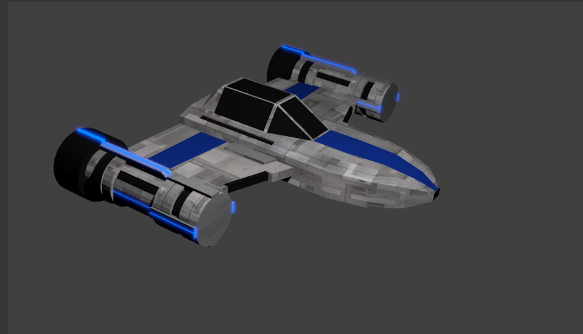
So I exported this model in a .blend file and saved it into a folder
Then I switch to Unity and import that model inside my project, the model gets imported correctly, all materials are added into my project and everything works fine except for the texture. The texture is missing, so I add the texture to the Albedo slot manually, so it should have a texture but what I actually get is just a little change in the color. If I look at the material's preview in the Inspector, this is what I get: 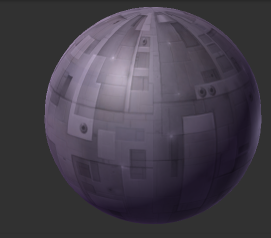 (The color is a little different from Blender because I have a particular skybox inside Unity).
(The color is a little different from Blender because I have a particular skybox inside Unity).
It feels like it's just getting the color of the texture and applying it to the material, but the real texture is not showing at all in the scene and in the game.
How can I make my model really show the texture ?
Your answer