- Home /
problem with movie texture
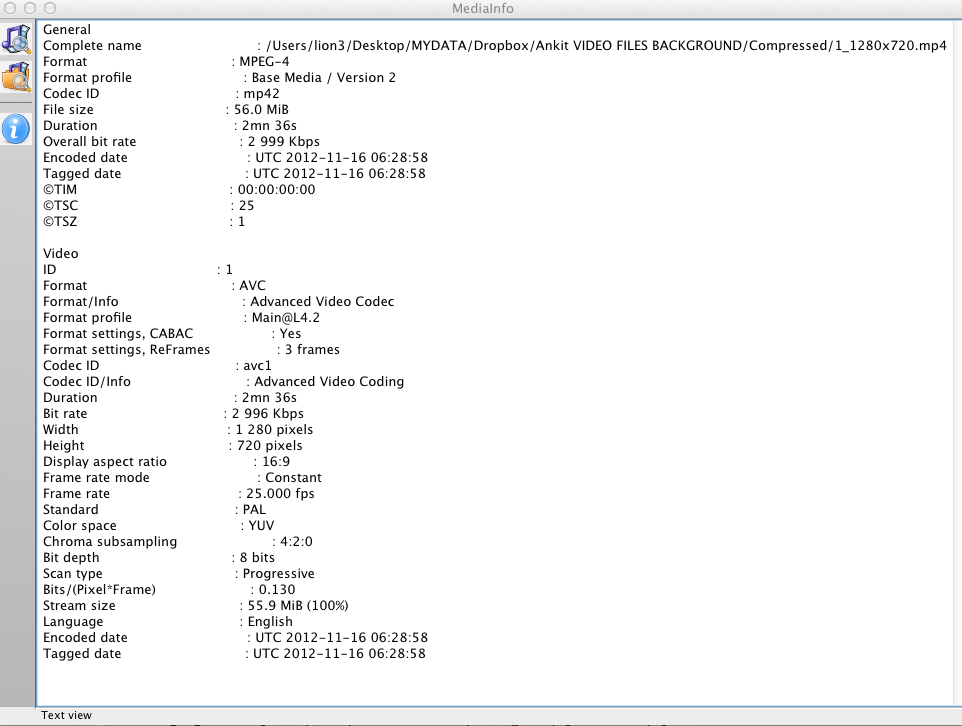 Hi all,
Hi all,
I am trying to play a video file(for pc and mac platform) using movie texture, the specifications for the video file are given below :
Format : .MP4
Dimension : 1280 X 720
Codecs : H.264
Bit Rete : 2,995
but when i try to play the file in the unity inspector view or run it as a movie texture on a plane, it doesn't run it just shows black screen and even the size of the video which is actually 65 MB is just shown as 2.8 kb in the unity inspector.
I am exporting the video from adobe premier pro,but the strange thing here is that all the other videos which i download from random sites are working absolutely fine.
you can also check the video file from the link given below
https://www.dropbox.com/s/p575kzsoy5rj4fd/1_1280x720.mp4
i would be very pleased if someone could help me out with this...
I've got the same problem with your video. It's probably the encoding parameters which are not good. Can you try to recode it ? Or just send the result give by $$anonymous$$ediaInfo
link : http://mediainfo.sourceforge.net/
Copy/Paste in text mode in the software parameters ;)
Answer by liszto · Nov 20, 2012 at 10:50 AM
Ok I'll check something with your video before you answered and it worked.
Your video seems to have a problem but after re-encode it. No more problems here.
Use this : http://sourceforge.net/projects/easybrake/
And just drag and drop your video (this soft gonna reencode it correctly) then Unity import it correctly too (here anyway). Just say me if it works for you.
@liszto : Thanks a ton dude its finally working but i would still say that there is 1 % quality drop but that's acceptable.
But i still couldn't completely understand what was going wrong, can you explain that....
no $$anonymous$$e is in *.mp4 maybe i change option in parameters software before. But my Unity import your video and read it in inspector (not test in movieTexture) but now I can read it.
$$anonymous$$y intro video with my logo plays now. Thank you for the answer
Your answer

Follow this Question
Related Questions
I can't play anyother video format than mpeg4 w/ MovieTexture 0 Answers
Are MovieTextures a feature of Unity Pro? 0 Answers
Audio from Video starts stuttering + video playback lag after a few minutes 0 Answers
how to execute two line of code simultaneously.??? 0 Answers
Playing Video with Opacity 0 Answers