Drop object on click and create a new one
I am new to unity, so I don't know that much. I tried googling on how to do it, but could not find anything. Please help!
I am making a game where an object is going from one side to another and when the player presses a button, it "drops" down. After that a new object spawn (the same one), in the same place. Then you need to drop that object by the side of the dropped one.
I can't find how I do the thing when clicked the object drops down. Do I just change the coordinates or use collides and drop it? And after that how do I spawn new one that does the same thing?
Here is a GIF showing what I have so far: https://gyazo.com/f53577ad25fdacac1133cc4cb7865432
Sorry if this looks like I am completely stupid. I just need guidelines in what and how I should progress! I would appreciate any tips!
Here is my code so far:
using UnityEngine; using System.Collections;
public class playerMove : MonoBehaviour {
public Transform startPos;
public Transform farEnd;
private Vector3 frompos;
private Vector3 topos;
private float secondsForOneLength = 2f;
void Start()
{
frompos = startPos.position;
topos = farEnd.position;
}
void Update()
{
{
transform.position = Vector3.Lerp(frompos, topos, Mathf.SmoothStep(0f, 1f, Mathf.PingPong(Time.time / secondsForOneLength, 1f)
));
}
}
Your answer

Follow this Question
Related Questions
How to get collision on a Collider with "is Trigger" on? 0 Answers
Best way to make a game object have a "springy" toggle button feel, similar to a ballpoint pin 1 Answer
Player can only jump once!? 0 Answers
Unity 2D-- Enemy only taking damage when player is moving 0 Answers
Using AddForce for horizontal movement doesn't quite work the way I want it to (2D) 1 Answer