- Home /
WWW not working with https in iOS builds
After the Unity 5 update, our WWW downloads stopped working in iOS builds when we use an https protocol.
We can download in iOS builds using an http protocol. We can download in Editor, Mac and Android platforms using both protocols.
The www's error is
The operation couldn’t be completed. (NSURLErrorDomain error -1012.)
Code -1012 corresponds to NSURLErrorUserCancelledAuthentication (Link).
Finally, we tried downloading using the C# WebClient class and that worked even with an https protocol. Unfortunately, this isn't a great solution because we are using asset bundles so it would be much better to download them WWW.LoadFromCacheOrDownload.
Has anyone encountered this problem (or found a solution) since the Unity 5 update?
any fix on this ? Does the patches resolve the issue or we have to wait ?
I am also struggling on this. Apple did a change in no longer allowing http, but even when i modify the NSAppTransportSecurity in Info.plist (Inside XCode) it does not run on iOs. I am lost.Any solution to this topic?
Answer by sumeeton · Mar 31, 2015 at 03:45 PM
Use http instead of https in the url and it should work fine unless the website requires specific certificates.
I'm finding that the same error happens with both https and http.
Hmm, maybe the service I'm accessing (google docs) is always https regardless of the protocol specified in url. Just speculating.
We are hosting files on Amazon Web Services, we are able to download from there using http. It is possible that google docs needs https.
Your answer

Follow this Question
Related Questions
IOS Streaming crash 0 Answers
Unity can not access StreamingAssets on IOS 1 Answer
Unity WWW Warning Message in Xcode 1 Answer
www not working on android and iOS 0 Answers
How to solve notch problem and safe area in iphoneX (unity build to ios) 0 Answers