Question by
robinspots · Jun 15, 2020 at 02:14 PM ·
collisionuiguivr
How can I create a VR world space touch-screen input system?
I understand that it should be possible to extend the StandaloneInputModule and BaseInput classes in order to create a world space touch screen interface and I've managed to get this far:
public class VRTouchBaseInput : BaseInput
{
public Vector2 CursorPosition = Vector2.zero;
public bool IsPressed = false;
public override Vector2 mousePosition
{
get { return this.CursorPosition; }
}
public override bool GetMouseButtonDown(int button)
{
return IsPressed;
}
public override bool mousePresent
{
get { return true; }
}
}
public class VRTouchStandaloneInput : StandaloneInputModule
{
protected override void Start()
{
this.inputOverride = GetComponent<VRTouchBaseInput>();
base.Start();
}
}
On my canvas UI I'm then able to add the following code, which detects when a controller interacts/collides with the collider on the UI canvas and updates the cursor accordingly:
private void OnCollisionEnter(Collision other)
{
_touchBaseInput.CursorPosition = other.contacts[0].point;
_touchBaseInput.IsPressed = true;
}
private void OnCollisionExit(Collision other)
{
_touchBaseInput.IsPressed = false;
}
The cursor updates correctly, however, I can't seem to get register presses on any of my UI elements.
Is there something additional I need to do here?
Comment
Your answer