My GUI isn't scaling well with screen size
Heya! im quite a beginner and im trying to make the menus for my game but no matter what i do to my canvas settings or my menu and button settings i just can't get it to stay the same shape and size across all screen sizes. it seems to stretch itself a ton or move objects farther from each other.
This is what it looks like on regular size (i used the editor's default screen size)
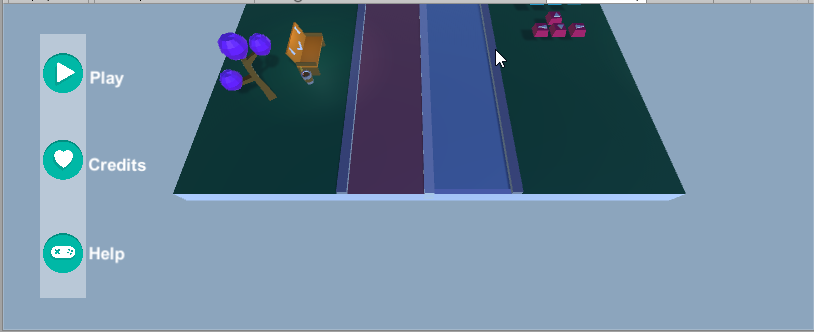
and that's how it sometimes ends up looking:

my canvas scaler is set to constant physical size right and for physical unit i currently use points.
This is driving my insane! :)
Thanks ahead for everyone's help!
Answer by BlueBli · Jul 02, 2017 at 03:30 PM
I think i managed to solve the problem! (at least a to some degree) first, i set my canvas scaler to "Scale with screen size". then all i had to do is place my anchors in better places and it worked like a charm! i'd recommend looking up anchors to find whatever best suits your project!
Your answer

Follow this Question
Related Questions
Why is this List only showing one int? 0 Answers
I could use some help with making a GUI in Unity! 1 Answer
My game screen is getting blue for 1 or 2 seconds when i am requesting and getting response ? 0 Answers
Keep position of UI while using Horizontal Layout Group and Content Size Fitter 1 Answer