Masking based on angles
The orange circle is the texture, the black dot is the center. I want to mask the orange circle based on other objects (line renderers) in the scene. I only want parts of the orange circle to be visible which would be covered in water if you dropped water on the black circle. I tried raycasting out every possible angle then setting the required pixels to be transparent in the texture but it's not performant enough for mobile (my desired platform).
I have a feeling I could do something either with meshes or a shader as I have read and tried a few ideas with those two, but nothing has given me the desired effect without me manually setting the pixels to transparent, which seems to be too costly for mobile (at times 15+ms).
Any advice you could give me would be greatly appreciated, examples would be appreciated more though! ;-)
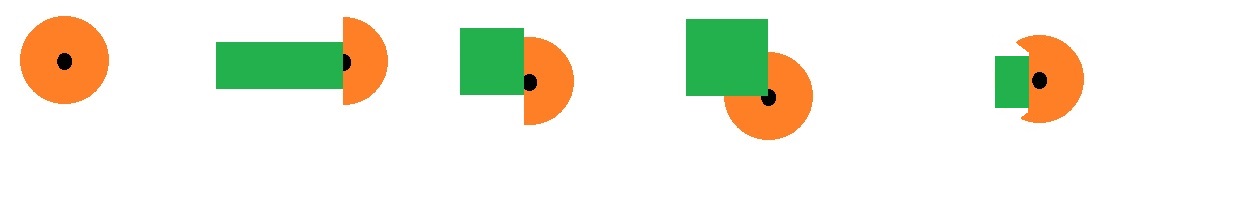
Your answer

Follow this Question
Related Questions
Can't get object to destroy itself on collision. 0 Answers
What is the most effective way to structure Card Effects in a Single Player game? 1 Answer
Trouble with directing launched projectiles in Unity 2D 0 Answers
Smooth touch movement on axis only while going up? 0 Answers
How do I Mask a selection of 2D Sprites? 0 Answers