- Home /
Gear Vr app not properly configured for S8 app rejection.
My app has been rejected from Oculus store because of:
"It appears that the app is no configured correctly to display VR on the S8. Everything looks off center and it looks like you're seeing everything through a fisheye lens."
As soon as I have no S8 to test this issue, I would like to ask if somebody have the same problem resolved and if so - how and what should I configure.
Unity v5.6.1f1, Oculus Utilities v1.15.0, OVRPlugin v1.14.1
Thanks in advance.
Answer by lyh1 · Jul 25, 2017 at 02:47 PM
I have the same issuse, first I use 5.6.2p1 to submit, I got rejected because s7 and s8 got fisheyed HUD, then I use 5.6.2p4, now S7 passed, and I have a quick look on s8 I cant observe wired UI again, And I got failed in my second submission and only s8 failed, this time I only saw the big UI plane got fisheyed, which I havent checked before my second submission. I think updating to Unity2017 will solve the problem, but It have bug while importing my psd file so I cant use it. Need to wait another patch of Unity2017 before my third try.
Your answer