Debugging highlighting color code?
I am currently pulling my hair out trying to find why unity goes into an infinite loop and have been using the advice of this video - https://www.youtube.com/watch?v=mORrgIMBnrA but when I debug and hit play/pause and I go through the lines most are highlighted with a yellow back ground but one line has a green back ground.
The below line was highlighted green:
int compare = fCost.CompareTo (nodeToCompare.fCost);
And these are some of the lines highlighted yellow:
return heapIndex;}
return gCost + hCost;
items[itemB.HeapIndex] = itemA;
Are the highlighted colors saying different things? Why does mondev use these different background colors while degbugging?
Thanks.
Your answer

Follow this Question
Related Questions
Cast ray to end of a second ray 0 Answers
How to make or find a SHA-1 certification? And where to find debug.keystore 0 Answers
Why is my logic happening 9 times? 0 Answers
DebugUtility.HandleErrorIfNullFindObject(playerCharacterController, this); 1 Answer
Unity VR WebSocket Connection to ThingsBoard Error 'Failed to parse websocket command!' 1 Answer