The question is answered, right answer was accepted
Unity Editor Viewport Experiencing Weird Artifacts (AMD R9 380X)
I have had this problem for a while and I am just sick of dealing with it, since it makes developing anything in Unity impossible. The problem is that it is all fine if I load Unity up and don't move the camera, but once I do it keeps that original screen but then overlays the current view that I can actually change. Here are some screenshots:
Without Moving Camera
Moving The Camera
A Really Extreme Case
Rescaling the viewport seemed to solve the problem, until I would move the camera again. I would really appreciate some help on this, since I may not be the only person that is having this kind of issue. As the title suggests, my system specs: Intel i5-4690k at 4.2 Ghz (AMD) Sapphire R9 380x [Crimson 16.3 Drivers) Windows 7 SP1 Home Premium 64-Bit
Using Unity 5.3.1f2
@OcDGamer98 Do you have any other problems with the video card? Are your drivers up to date? Are you sure your GPU isn't dying. If you have no other problems, I believe you should use issuetracker.unity3d.com. This sort of problems may be so specific that that's the only source of help you might have.
I bought the graphics card back in December and is working fine. Searching around the forums, it appears I am not the only experiencing this problem. I am using Crimson 16.3.1 drivers, but the issue persisted even on 15.12 Crimson. I will try to submit a bug report, thanks for the suggestion.
Answer by Downstream · Mar 26, 2016 at 03:24 PM
@OcDGamer98 It seems specific to your GPU, I noticed another question where you were talking. It's best to submit an issue via the tracker.
Answer by OcDGamer98 · Apr 08, 2016 at 03:00 AM
CLOSED. Upgraded to Windows 10 from Windows 7 and the problem went away for some reason.