Unity editor shaded draw mode is white (Bug?)
I downloaded the lighting tutorial stuff in an effort to understand lighting some more and go through it, but every time i switch to a different viewport like UV charts the entire shaded viewport goes white as seen in the picture. Is there something I'm doing wrong or is this a bug?
It usually does this kind of thing when it's looking for an object or something, but it just persists like this until i switch scenes. But it will happen again once i go to UV chart mode and back to shaded.
It may be specific to these particular scenes in this project, but I do remember it happening in another project as well.
Answer by dragon3582 · Mar 28, 2018 at 11:58 PM
So after playing around a bit, it seems to be specific to this project that was released for tutorials on lightmapping and lighting optimizations. There's a script on the camera called Stylistic Fog. I'm not sure why it's activating it on the entire scene or why it's blown way out of proportion, but turning off this checkbox for the script worked itself out once I turned it back on. This is a very strange bug.
Just for clarification on how this happens:
Download assets for project
Go to LightingTutorialOptimal Scene
Go into UV chart mode or any other draw view mode
Go back to shaded mode
Entire screen is covered with the fog in shaded mode
Fix is by:Go to the day camera
Turn off the Stylistic Fog script then turn it back on
Answer by Bunny83 · Mar 28, 2018 at 05:02 AM
You have entered something in the hierarchy search / filter field at the top of the hierarchy view. This will shade everything to white that does not match the current filter string.
I have not entered anything in the hierarchy search filter. I said under the picture that it usually does this when searching for something, but it persists until i switch scenes. I already tried entering something in the search field to see if it resets it after i clear it and it does not.
Your answer

Follow this Question
Related Questions
Disable the selection box in the editor scene 2 Answers
Scene editor clips through everything when too close? 0 Answers
Custom EditorWindow indicator 0 Answers
UIElements - Horizontal scrolling is not working in ScrollView even with ScrollViewMode.Horizontal. 0 Answers
UnityEngine.UI.Image keeps removing itself from a Prefab. 1 Answer