Falling Object Trigger Problem
So I made a script in which when the player walks onto a trigger, it gives a boulder RigidBody2D and therefore making it fall. But it doesn't cause any movement in the boulder, and it doesn't check off a the Boolean I made that will be true when the boulder is falling. BTW, I am very new to unity and C#, but anyway, heres my script:
using UnityEngine; using System.Collections;
public class BoulderTrigger : MonoBehaviour {
private Player player;
public bool BoulderFallActive;
public GameObject Boulder;
void Start()
{
player = GameObject.FindGameObjectWithTag("Player").GetComponent<Player>();
Boulder = GameObject.FindGameObjectWithTag("boulder");
}
void OnTriggerEnter2D(Collider2D col)
{
if (col.CompareTag("Player"))
{
if (col.CompareTag("boulder"))
{
Boulder.AddComponent<Rigidbody2D>();
BoulderFallActive = true;
}
}
}
}
Answer by EmHuynh · Mar 03, 2016 at 05:28 AM
Hello, @Zakattakk.
Problem: The logic in the OnTriggerEnter2D function is the problem. The if-statement and the nested if-statement are contradicting each other. If the condition of the if-statement ( if( col.CompareTag( "Player" ) ) ) is true, then the condition of the nested if-statement ( if( col.CompareTag( "boulder" ) ) ) will always be false, because it is nested in the if-statement that checks if the tag is equal to "Player".
if( col.CompareTag( "Player" ) ) // If the tag equals to "Player", continue.
{
if( col.CompareTag( "boulder") ) { // The tag will not equal to "boulder".
// Because it is equal to "Player". Hence,
// That is how we got to this nested if-statement.
}
}
Solution: There is a better way to get the job done. In the editor, add a rigidbody2D component to the boulder object. Then in the inspector, enable the Kinematic of the added rigidbody2D. Now, we can make the boulder fall by disabling its isKinematic boolean variable in the OnTriggerEnter2D function.
Example:
private Player _playerComponent;
private Rigidbody2D _boulderRigidbody2DComponent;
public GameObject boulderObject;
void Start() {
_playerComponent = GameObject.FindGameObjectWithTag( "Player" ).GetComponent< Player >();
boulderObject = GameObject.FindGameObjectWithTag( "boulder" );
_boulderRigidbody2DComponent = boulderObject.GetComponent< Rigidbody2D >();
}
void OnTriggerEnter2D( Collider2D col2D )
{
if( col2D.CompareTag( "Player" ) )
{ _boulderRigidbody2DComponent.isKinematic = true; }
}
Your answer

Follow this Question
Related Questions
Making a mini copy of the objects around the player? 0 Answers
Lights shutting down with sound 1 Answer
Making an object with a grid of very small blocks. 0 Answers
HELP WITH TOUCH SCRIPT 0 Answers