Array index out of range c#
Code in question:
public static int Points = 0;
private int counter = 1;
void start() { public GameObject[] Obstacles; }
void Update() { if (Points % 5 == 0 && Points - counter * 5 == 0) { Debug.Log("Points: " + Points + "counter: " + counter); Obstacles[counter].SetActive(true); counter++; } }
This is the main part. When i run the program and the if loop triggers, I am told that the Array index is out of reach. I've snipped out a lot of the code that is unnecessary and has nothing to do with this part.
You might not have included enough code here to see what's going on.
The s in start needs to be capitalized to use the unity Start() function, but then you will get an error because this:
void Start()
{
public GameObject[] Obstacles;
}
isn't valid. you probably want to move that declaration up to where you are declaring your "Points" and "counter" variables. After that, how are you populating your Obstacles array? In the inspector? In some other code?
if you try to access your Obstacles array like this:
Obstacles[counter].SetActive(true);
without populating it, you will get an index out of range error.
Yes, sorry. I did not include enough code and well the actual thing has all of the things you just mentioned.
Here's the real thing. This one also has a lot of the parts stripped, but it should do.
public class PlayerControls : $$anonymous$$onoBehaviour {
public static int Points = 0;private int counter = 1;private GameObject[] Obstacles;void Start(){Obstacles = GameObject.FindGameObjectsWithTag("Obstacle");}void OnTriggerEnter(Collider other){if (other.gameObject.CompareTag ("Coin")) {Points += 1;timer += 2;if (Points % 5 == 0 && Points - counter * 5 == 0){Debug.Log("Points: " + Points + "counter: " + counter);Obstacles[counter].SetActive(true);counter++;}UpdateScore ();}else if (other.gameObject.CompareTag ( "Obstacle")){GameOver = true;GG.text = "GA$$anonymous$$E OVER";}}
Answer by Salmjak · Feb 15, 2016 at 06:01 PM
Array index is out of range is an error due to trying to access an index that doesnt exist. Thus "out of range" where range is the size of the array or list.
In programming the first element is always referred to as "0", so obstacles[0] retrieves the first item. When you say "counter = 1" you actually say "start at the second item in the list/array". If the array/list don't have 2 items you will get the error.
What you could do to avoid this is using an if()-statement with the condition Obstacles.Length >= 2 (if you actually want to retrieve the second item and not the first) or even better, check that if(counter
Answer by lvaiciunas25 · Jul 12, 2018 at 12:02 PM
Could someone help me with this code? using System.Collections; using System.Collections.Generic; using UnityEngine;
[System.Serializable] public class Wave { public int EnemiesPerWave; public GameObject Enemy; } public class SpawnManager : MonoBehaviour { public Wave[] Waves; public Transform[] SpawnPoints; public float TimeBetweenEnemies = 2f;
private int _totalEnemiesInCurrentWave;
private int _enemiesInWaveLeft;
private int _spawnedEnemies;
private int _currentWave;
private int _totalWaves;
void Start () {
_currentWave = -1;
_totalWaves = Waves.Length - 1;
StartNextWave();
}
// Update is called once per frame
void StartNextWave() {
if(_currentWave > _totalWaves)
{
return;
}
_totalEnemiesInCurrentWave = Waves[_currentWave].EnemiesPerWave;
_enemiesInWaveLeft = 0;
_spawnedEnemies = 0;
StartCoroutine(SpawnEnemies());
}
IEnumerator SpawnEnemies()
{
GameObject enemy = Waves[_currentWave].Enemy;
while (_spawnedEnemies < _totalEnemiesInCurrentWave)
{
_spawnedEnemies++;
_enemiesInWaveLeft++;
int spawnPointIndex = Random.Range(0, SpawnPoints.Length);
Instantiate(enemy, SpawnPoints[spawnPointIndex].position, SpawnPoints[spawnPointIndex].rotation);
yield return new WaitForSeconds(TimeBetweenEnemies);
}
yield return null;
}
public void EnemyDefeated()
{
_enemiesInWaveLeft--;
if(_enemiesInWaveLeft == 0 && _spawnedEnemies == _totalEnemiesInCurrentWave)
{
StartNextWave();
}
}
} I get the Array index is out of range error when i launch the scene on 2 lines: StartNextWave(); _totalEnemiesInCurrentWave = Waves[_currentWave].EnemiesPerWave;,Could someone help me with this code? using System.Collections; using System.Collections.Generic; using UnityEngine;
[System.Serializable] public class Wave { public int EnemiesPerWave; public GameObject Enemy; } public class SpawnManager : MonoBehaviour { public Wave[] Waves; public Transform[] SpawnPoints; public float TimeBetweenEnemies = 2f;
private int _totalEnemiesInCurrentWave;
private int _enemiesInWaveLeft;
private int _spawnedEnemies;
private int _currentWave;
private int _totalWaves;
void Start () {
_currentWave = -1;
_totalWaves = Waves.Length - 1;
StartNextWave();
}
// Update is called once per frame
void StartNextWave() {
if(_currentWave > _totalWaves)
{
return;
}
_totalEnemiesInCurrentWave = Waves[_currentWave].EnemiesPerWave;
_enemiesInWaveLeft = 0;
_spawnedEnemies = 0;
StartCoroutine(SpawnEnemies());
}
IEnumerator SpawnEnemies()
{
GameObject enemy = Waves[_currentWave].Enemy;
while (_spawnedEnemies < _totalEnemiesInCurrentWave)
{
_spawnedEnemies++;
_enemiesInWaveLeft++;
int spawnPointIndex = Random.Range(0, SpawnPoints.Length);
Instantiate(enemy, SpawnPoints[spawnPointIndex].position, SpawnPoints[spawnPointIndex].rotation);
yield return new WaitForSeconds(TimeBetweenEnemies);
}
yield return null;
}
public void EnemyDefeated()
{
_enemiesInWaveLeft--;
if(_enemiesInWaveLeft == 0 && _spawnedEnemies == _totalEnemiesInCurrentWave)
{
StartNextWave();
}
}
} im getting the error when i launch the scene at StartNextWave(); and _totalEnemiesInCurrentWave = Waves[_currentWave].EnemiesPerWave;
This should be posted as a new question, or a comment to avoid duplication, not an answer.
Your answer

Follow this Question
Related Questions
How can I check the color of GameObjects in an Array and print out their color? 0 Answers
how to save positions in Vector3 Array und move playerobjekt to the saved position in array's?? 1 Answer
Check state of variable for each item in an Array 1 Answer
how to create an array of gameobjects by using raycast? 1 Answer
Help with arrays and checking other object's floats 0 Answers